

In this task there is a list of all the submitted packages. The list can be filtered on any of the items in the list and sorting can be done by clicking the column header. The list can also be exported to Excel by clicking the ‘Export to Excel’ button.
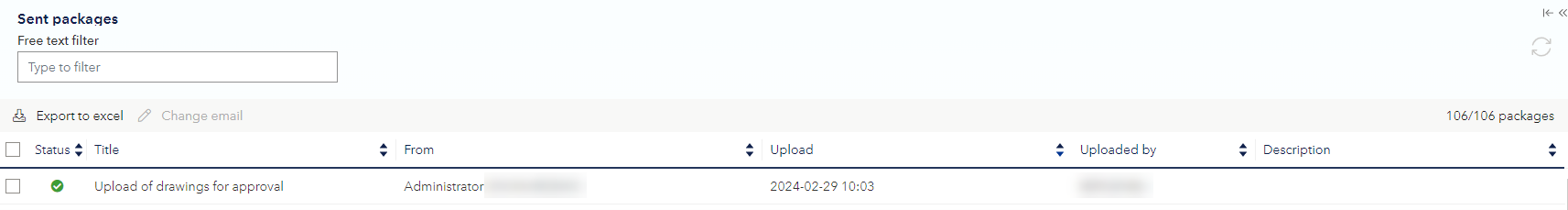
To see more details please select a package and a new pane is opened with package details.
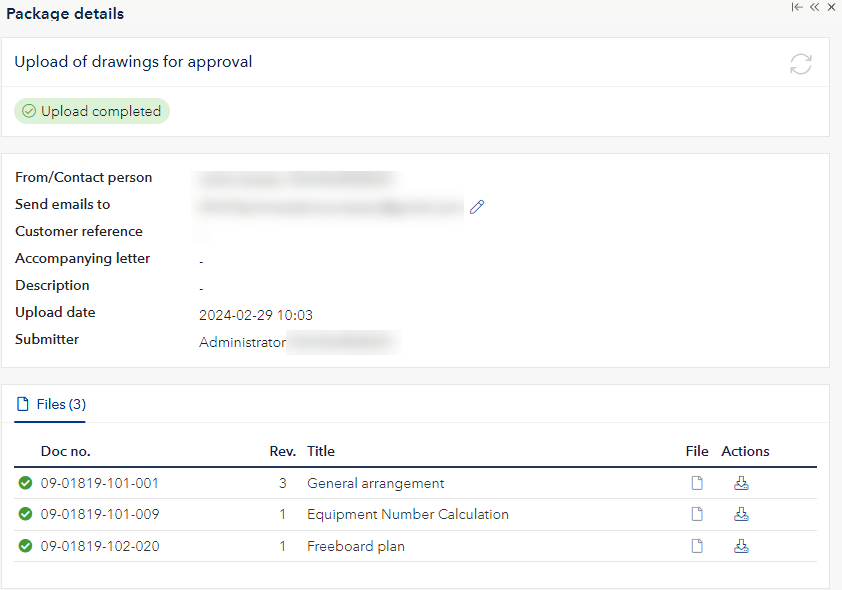
More information about received files is available under Documentation.
If a package should fail to upload, the package will have a red status icon in front. Open the package details to get more information about what have failed.
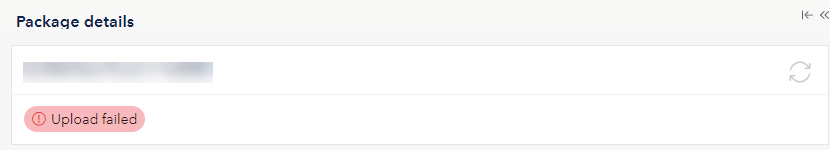
You can upload failed files again by clicking ‘Upload’ button and select the file to upload again. It is important that this is the same file, and if not, an error message will appear that informs that the expected file is not chosen.
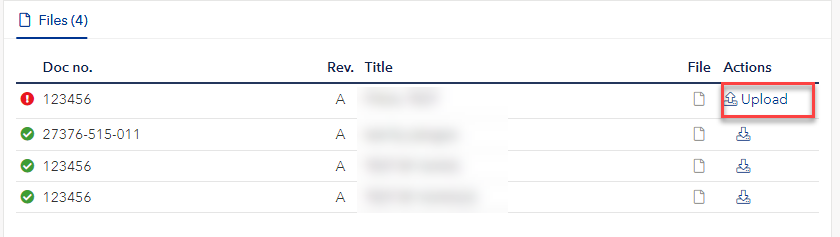
When all the files are uploaded the package status changes to Upload complete, and the packages overview shows this package as successfully uploaded.