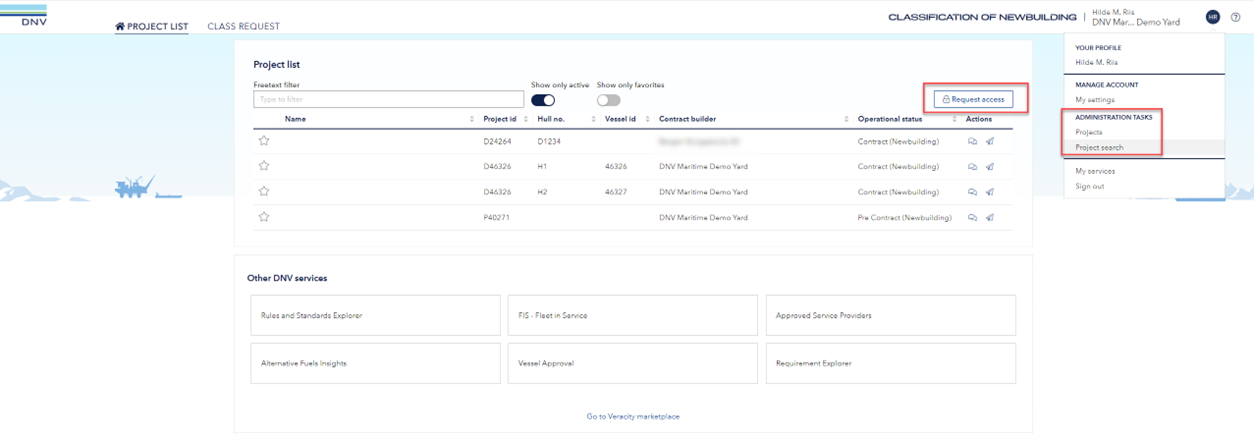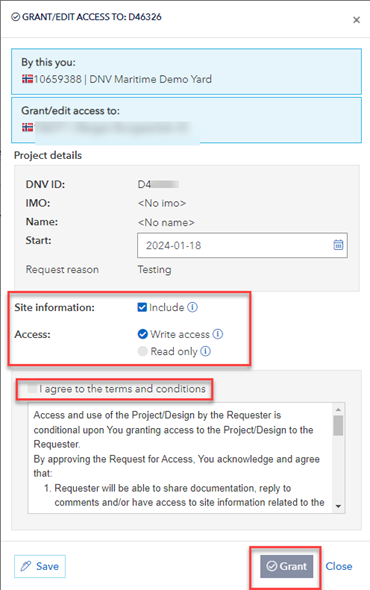Request access
To request access to a project, click on 'Request access' shown below or go to the user menu and select 'Project search'
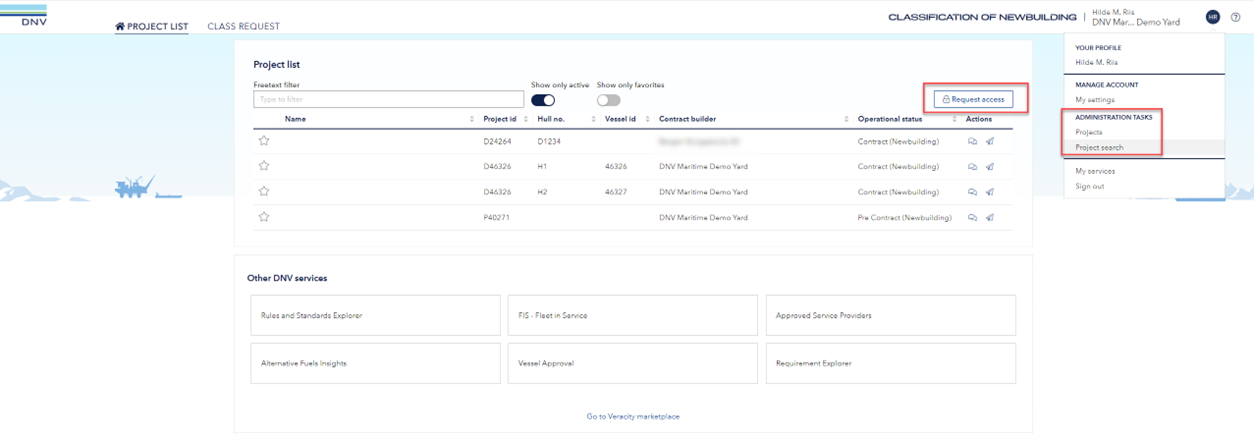
- Search for the project you want to request access to
- Click on the project in the list
- Select which company you want to request access from, fill in a request note and send the request.
The request needs to be accepted by the receiver before you get access to the project. Please see section below on how to do this. To manage current projects, go to user menu and “Projects” under “Administration tasks”.
Document sharing
When access has been granted, you can see your share to the project and can allow access to your documentation:
- Open the active projects tab
- Select the project
- Turn on or off document sharing of your documentation. This includes documents and comments
Approve access
To get an overview of your current shares and new requests, open your company page from the user menu and select 'Projects'.
If you have received an access request, you will see a badge in the "Request tab as seen in the picture below.
To approve or reject access:
- Open the request tab
- Select the project
- Select 'Grant access' to edit/accept the share, or 'Deny access' to reject the share
- Available settings when granting access are:
- Write access: Gives the possibility to submit documents and reply to comments
- Read only: Gives only read access to documents and comments, but cannot submit new documents or reply to comments.
- Include site information: If active, this gives access to view and reply to comments issued to site
- Start: Set the start date of the access
- The terms and conditions must be agreed by clicking 'I agree to the terms and conditions'
- Click Grant
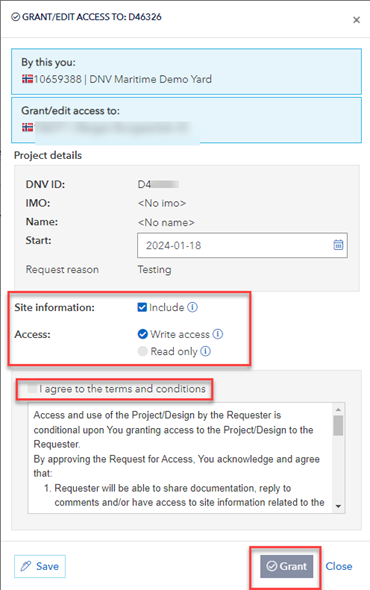
If Deny access is chosen, the requestor will not be granted access to the project, and will receive notification that access has been denied.
Web browser
Please note that we only support the following web-browsers: Microsoft Edge and Google Chrome.