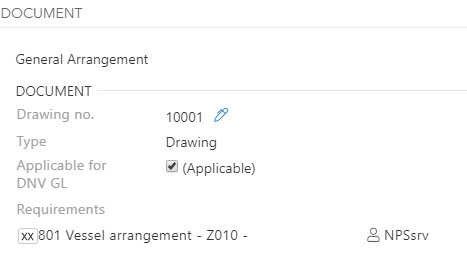In the documentation requirements task all the documentation requirements for the project is shown in a tree structure in a new pane to the right-hand side and the document list at the left-hand side.
Select a requirement for more details and guidelines on what shall be included in the documentation.
In the 'detailed view options' you can choose to include the following information:
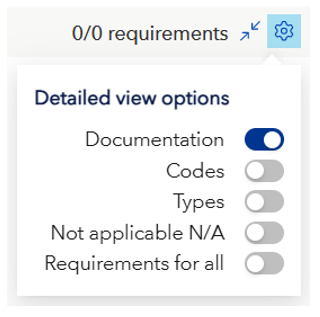
The default view for the documentation requirements is for the selected vessels and for the series. The column "Vessel" shows the hull id for the vessels, if it is blank that means that it is valid for the entire series. To see the requirements for the entire series, activate "Requirements for all".
The example below has 3 vessels in the series with hull id 11, 12 & 13.
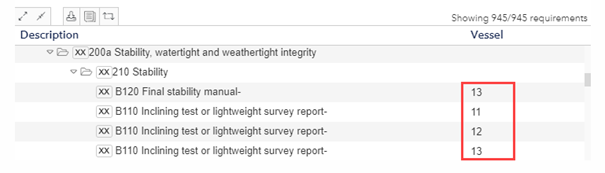
The requirements can be filtered on free text, mapped to documents, process, status and discipline.
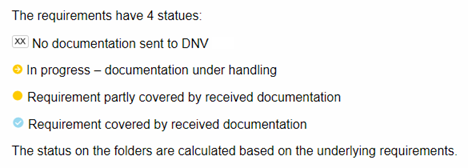
The documentation requirement list can be downloaded to Excel using the ‘Export’ function. The Excel file contains documentation requirement information and the status of the mapped documents.
You can show or hide the mapped documents in the requirement list by using the available “Show/hide documentation” function.
To map a document with a requirement, select the document and drag and drop the document to the requirement. You can also mark several documents and drag the documents to the requirement either by marking several documents or use Ctrl + Click.
When a document card is added manually or by using the import document list function, the document card will automatically be given a proposed mapping by machine learning. For documents added before this functionality was released, this can also be started manually by clicking the "Map all unmapped" in the documentation requirement tool.
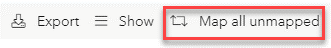
If the document already is mapped, this document will not get a new mapping proposal.
In the document details pane, the user that has done the mapping is shown. If the mapping is done by machine learning the user name will be "NPSsrv".