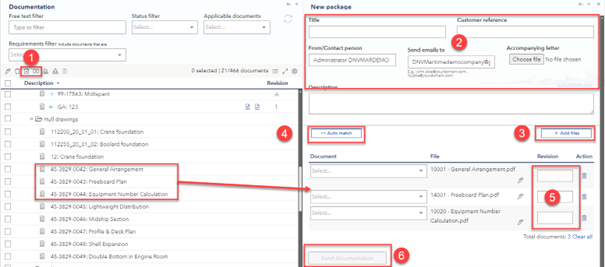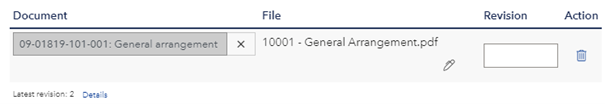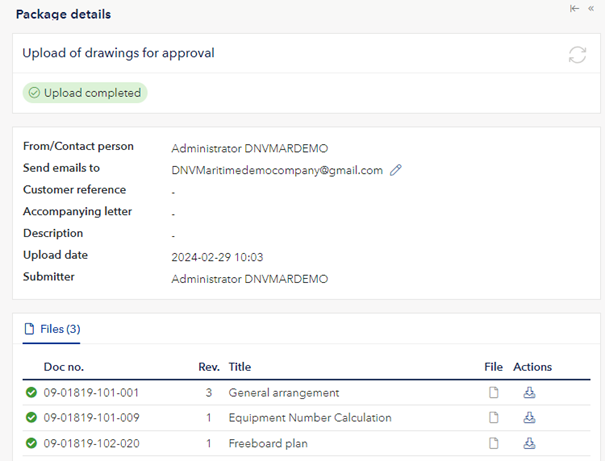To submit a new package to DNV select the task Send and use the following steps:
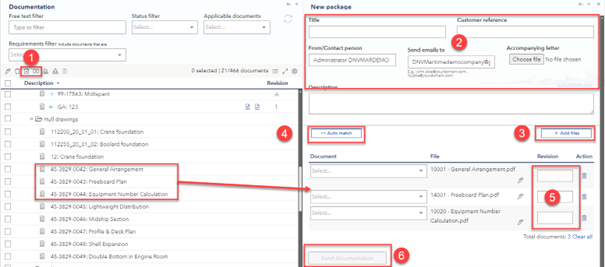
- Create documents. These are used as a "parent" to connect the revisions. These can be added manually or with excel import, please see Documentation for more info.
- Fill in all the applicable fields, the mandatory fields are marked with a red square. The field "Send emails to" can have multiple entries that are separated with semicolon or colon. To include an accompanying letter to the package click on “Choose file” under Accompanying letter.
- The documents that shall be part of the package can be added by selecting the documents on your computer and drag and drop the files to the box or use the add files button. The file size limit is 250 MB per file. Accepted file type is .pdf, .3docx, .3docz and .xia
- The revision(s) in the package must be mapped with a document. This can be done by manually drag and drop, selecting the document in the drop-down list or preferably using the "Auto match" button. The auto match function looks for title and drawing number in the filename.
- Enter the revision number. If this is the second revision, the last revision will be shown below.
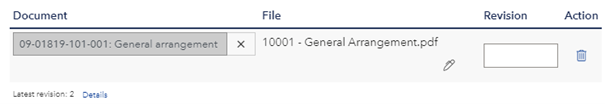
- When the package is ready for submittal, press send documentation.
When the upload is complete, the following will be shown:
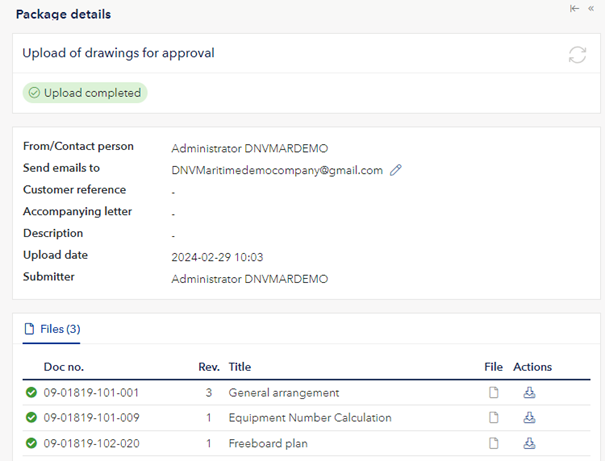
The approval work can now start, and when the review is completed, the received documents are found under the documents task.
To see a list of all the submitted packages go to Packages.
If a package should fail to upload, please go to Packages to see how the retry functionality works.