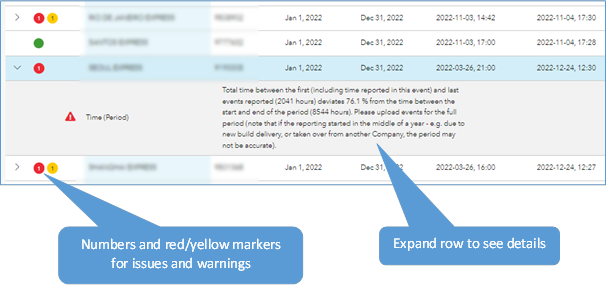Veracity for Class Maritime Portal
Data Quality

The “Data Quality”-section lets you monitor the state of the operational data you have reported for your vessels. The data quality check results are updated daily. Quality check issues need to be resolved in order to complete the reporting for the vessel.
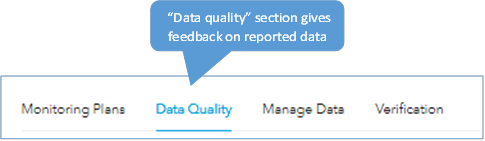
Data quality checks differ between EU MRV, UK MRV and DCS. When checking the data quality status, you should choose the service/regulation and reporting period to see the relevant results:
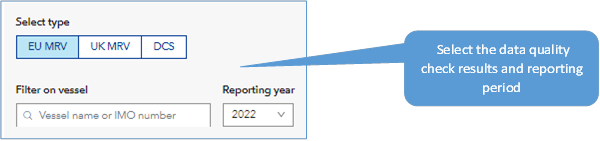
The data quality check results view consists of the following main elements: