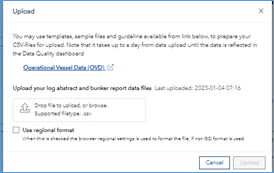“Manage Data” lets you upload the required operational data using the CSV-file format (text-file with comma-separated data-fields) for your vessels. The CSV-file may contain data for several vessels. File size is limited to 10.000 rows of data. Files larger this needs to be split into smaller files. The interface specification and sample files should be consulted when preparing the csv-files for the first time.
Note: you shall not upload your data manually from the “Manage data”-section if your company is using the DNV OVD API for MRV DCS data transfer.
Once uploaded, data may be updated in one of the following ways:
1. If you resubmit data that has been updated previously, the latest version will overwrite existing data where the time and date unchanged. This applies to every single row of data uploaded. If time and date is different, the data will be appended.
2. Delete data for a specific period and then re-upload the corrected data. Should be used if date or time information has changed.
Data shall be uploaded in CSV-format (text-file with comma-separated data-fields)
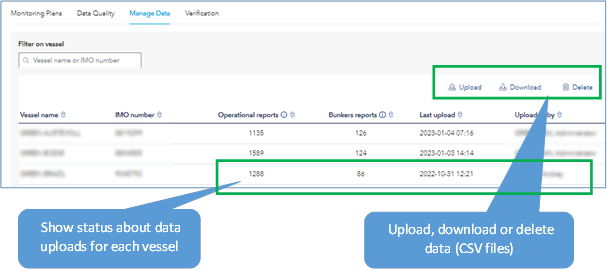
From the Upload-dialog, you can go to the OVD-information page, containing templates, sample files and interface specification, to assist with preparing you CSV-files for upload. The interface specification details the data and formatting requirements for the data to be submitted and should be consulted before data is uploaded.