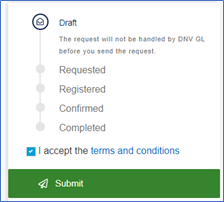When submitting a new or updated plan or report for verification, an order will be created by the system. The order will have a unique order id, that can be referenced should you need support.
Also, the order supports the registration of a PO number (purchase order number) for improved financial tracking.
Order and contact details consist of the following steps:
- After submitting a plan or report for verification, the order-page is loaded. Here you will see the order number.
- For plans, you are requested to enter a short revision text. This is not applicable for the reports. If you are ordering verification of the MRV plan or report you can add the DCS plan or report to the same order (and vice versa).
- Click “save” and continue to invoice and contact information
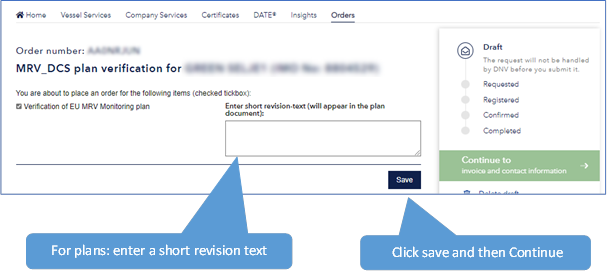
- In the Invoice and contact information page - if information is missing or incorrect, please provide updated info (e.g. if the address or email) using the additional information input field.
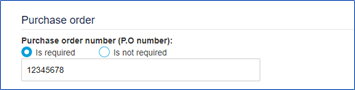 Choose to provide a PO number or not
Choose to provide a PO number or not
- Review and accept the terms and conditions to enable submittal of the order.
When the order is confirmed, you will receive an order confirmation on email.
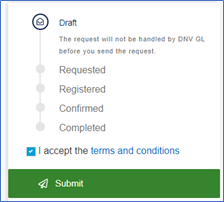
Your orders (active and historic) can be monitored from the list of orders:



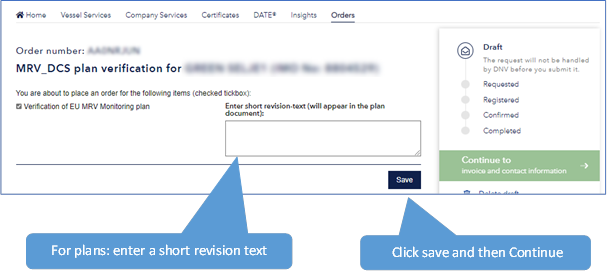
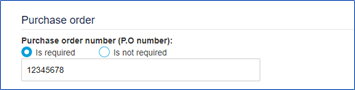 Choose to provide a PO number or not
Choose to provide a PO number or not