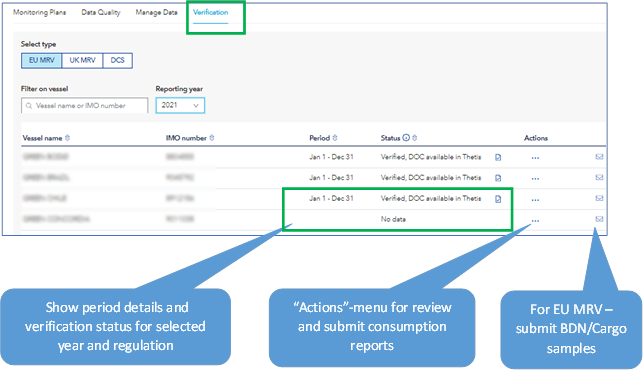In the verification section, you can review and submit fuel consumption reports for verification and see status for the individual vessels for the selected reporting year. For completed verifications, report-files and statements can be downloaded.
From the “Actions” menu, you will be able to generate reporting period, review report and submit reports, view and reply to comments.
At the end of a reporting period, the report(s) will be generated by the system based on the submitted data. At this point it is important to make sure all relevant data has been submitted and that data quality checks are without issues. This will allow for review and submission of the report. The vessel should have status “Ready for review” when the report is submitted, to increase the chance of completing the verification without the need to make corrections.
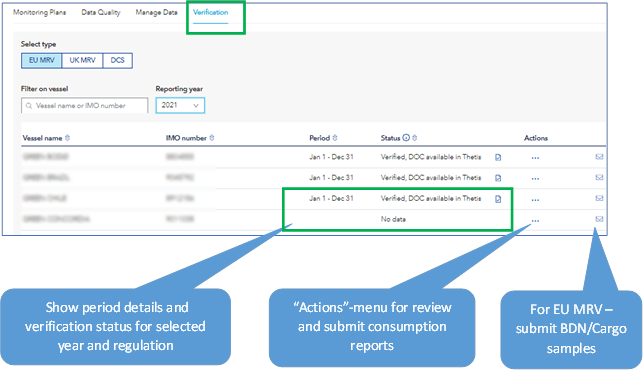
Confirming and submitting the annual MRV emission report requires the following main steps to be completed for each vessel:
- Open the “Review emission report data”-page from the “Actions” menu
- Review the different sections of the report and update if necessary
a. Vessel details, ship owner, company and contact person
b. Monitoring methods
c. Fuel consumption (calculated based on uploaded data)
d. CO2 emitted (calculated based on uploaded data)
e. Distance travelled, time spent at sea and transport work (calculated based on uploaded data)
f. Energy efficiency (calculated based on uploaded data)
Section a and b (ship and company particulars and monitoring methods) are collected from the approved monitoring plan, and if needed, shall be updated by submitting an updated plan – using the plan generator.
Section c, d, e and f are calculated based on the reported data for the period. To have these numbers updated, new or update data (log abstracts or bunker reports) needs to be uploaded and processed by the system.
- Submit the report for verification. When submitting a report, the system will create an order for the verification, and you will have the option of adding a PO number (purchase order number). For more information the order-registration, see the “order”-section.
- During verification, comments may be issued by the Verifier. These comments are available from the review-page and may require your input.
- If applicable – respond to any comments issued during verification
- FOR EU MRV: Download report MXL-files and upload these to EU Thetis MRV
Confirming and submitting the DCS fuel oil consumption report (FOC-R) requires the following main steps to be completed for each vessel:
- Open the “Review FOC-R data”-page from the “Actions” menu
- Review the different sections of the report and update if necessary
a. Vessel details and engine power
b. Period details
c. Fuel consumption (calculated based on uploaded data)
d. Distance travelled and hours underway (calculated based on uploaded data)
Section a (Ship particulars and engine power) are collected from the approved plan (SEEMP part II), and if needed, shall be updated by submitting a revision of the plan – using the plan generator.
Section b is detailing the period the report is valid for. Period details can be updated from the “Edit verification period”-page (available from action menu). If start or end-date are changed, a new report must be generated by the system.
Section c and d are calculated based on the reported data for the period. To have these numbers updated, new or update data (log abstracts or bunker reports) needs to be uploaded and processed by the system.
- Submit the report for verification. When submitting a report, the system will create an order for the verification, and you will have the option of adding a PO number (purchase order number). For more information the order-registration, see the “order”-section.
- During verification, comments may be issued by the Verifier. These comments are available from the review-page and may require your input. You will also receive a notification email when a new comment is registered.
- If applicable – respond to any comments issued during verification
- When the report status is set to “Verified”, the Statement of compliance is available for download (if authorized by the flag – some flags issue their own compliance documents).
You can follow the verification status of submitted reports from the Verification-tab. When verified, documents are available for download.
Note that for the EU MRV emission report, you are required to upload the report XML-file to Thetis. Also, the compliance document is generated by Thetis and must be downloaded from there.