
Veracity for Class Maritime Portal
Cargo

First, the cargo to be carried needs to be specified. This is done by pressing the “Add coil type” button. It prompts a popup where the user shall input the various coil dimensions, i.e. length, diameter and weight. There is also an input of total amount of the coil in the shipment, which is optional and used only for tracking purposes.

The various properties may be modified, if the coil is not yet applied to any arrangement. If it is already in use, it will only be possible to modify the total amount.
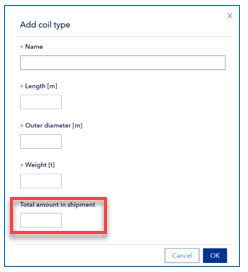
When all the cargo is specified, the user can move on to the “Tier Arrangements.”