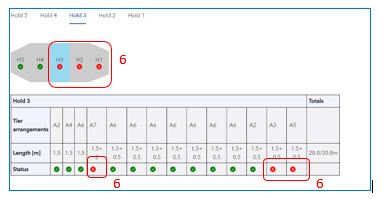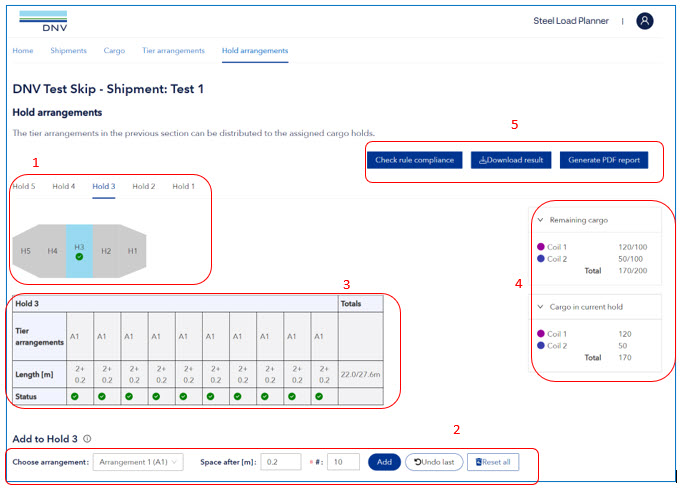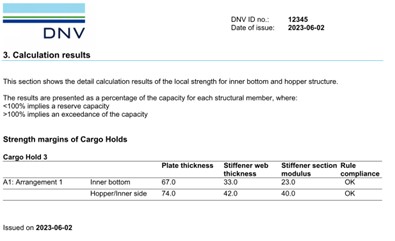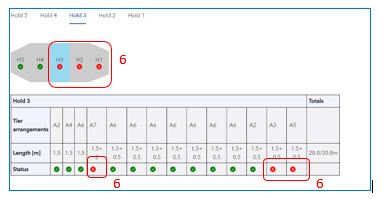The purpose of the “Hold Arrangements” tab is to distribute the Tier arrangements to the various holds along the vessel.
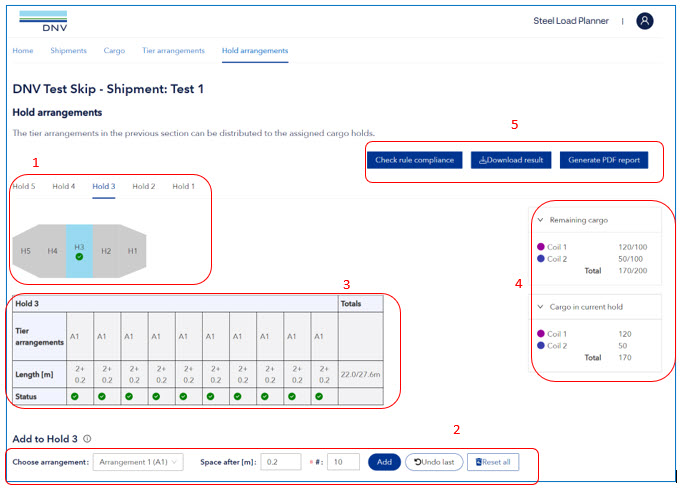
- The display is a Mini-map of the vessel (not to scale), showing the holds of the vessel. Navigate between the holds to distribute the arrangements either by pressing the tabs or the minimap
- Select which Tier arrangement to place in the hold, how much space to leave for lashing, and how many repeats of the arrangement to be placed. It is possible to input multiple different Tier arrangements. Only the Tier arrangements which are assigned to the hold will be shown as available in the list. Note: In order to leave space between the aft bulkhead and the first row of steel coils, choose “Space” instead of an Arrangement and specify the Space).
- The Tier arrangements are placed from Aft to forward. The length of the Tier arrangements, including space between them, are shown. It is checked that length of Tier Arrangements placed are not exceeding the free length of inner bottom between aft and forward bulkhead (including stool and corrugation, if any).
- The app keeps track of all the steel coils placed in the vessel compared to the specified total amounts, as well as the amount in the selected cargo hold.
- When the arrangements are placed, it is possible to press the “Check Rule Compliance” button. This will do the rule verification according to applicable rule, and update the “Status Field” with green check marks or red crosses according to the outcome. In the current example, the green check marks illustrates that all rows in Hold 3 are acceptable.
It is then possible to create a PDF report to download, which can be used for documentation purpose and offline use. The PDF report will include information about the cargo, arrangements and rule confirmation. In addition it will include:
- Center of gravity and mass of all steel coils in each hold
- Detailed information on the utilization of the structural members (plates and stiffeners) on the inner bottom and hopper/inner side. These are shown as percentage of capacity, i.e. >100% means the structure is failing.
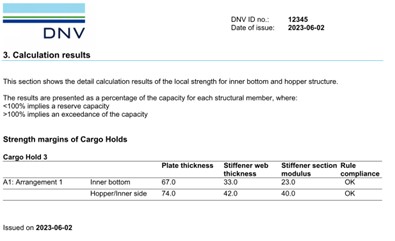
- In case some Tier Arrangements are failing the rule check, they will show up with red marks. This is shown for each row that is failing in the hold, and if any row is failing, it will show as a red mark on the Mini-map. This means that the user need to modify or exclude the relevant Tier arrangements in order to satisfy the rule requirements.