
Veracity for Class Maritime Portal
Access Fleet Status

From the 'Fleet Status' tile on 'My Services' you can access the Fleet status application. From this application you will find useful tools for having an up-to-date overview of your fleet.
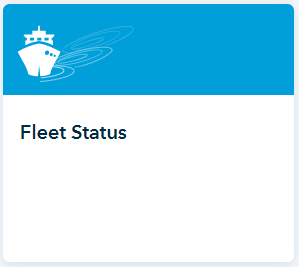
You can bookmark Fleet Status on your phone's home screen by following these steps:
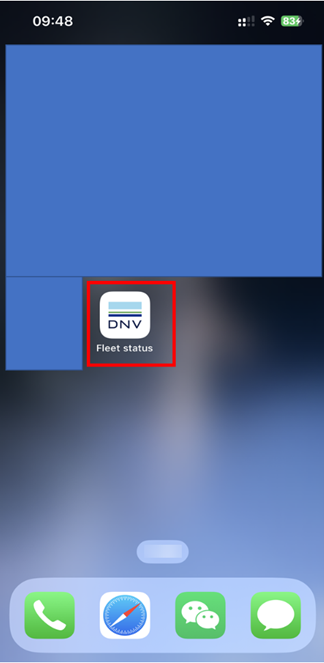
Please note: to have full overview of all pages, please tilt your phone to landscape mode.