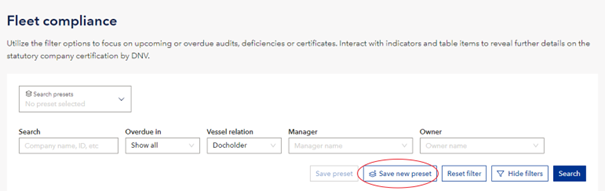From 'My services' in Veracity, you can go directly to the application by clicking on 'Fleet status'.
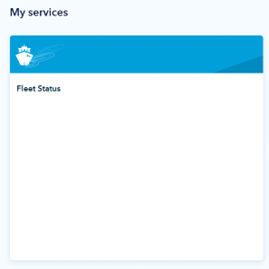
In the dashboard you can monitor statutory activities carried out by DNV to vessels and companies on behalf of your Flag Administration.

At the top of the dashboard, you can toggle between 'Vessel' and 'Company' view, where the vessel view is set to default.
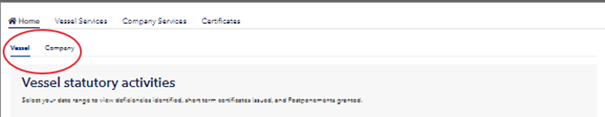
The dashboard consist of two parts:
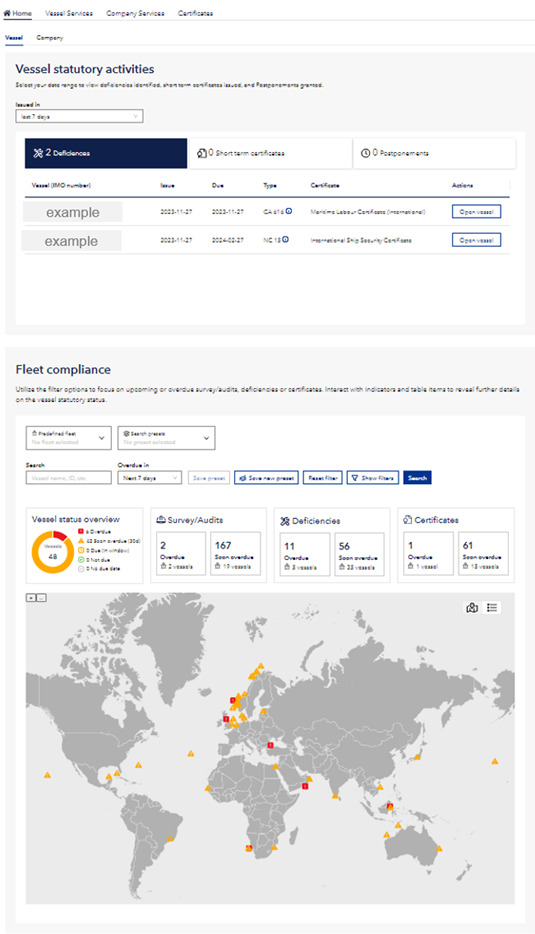
Vessel statutory activities shows some selected statutory activities conducted by DNV to vessels on behalf of your Flag Administration the past week.
The time range can be changed using the drop-down, default is set to last 7 days.
The activities are:
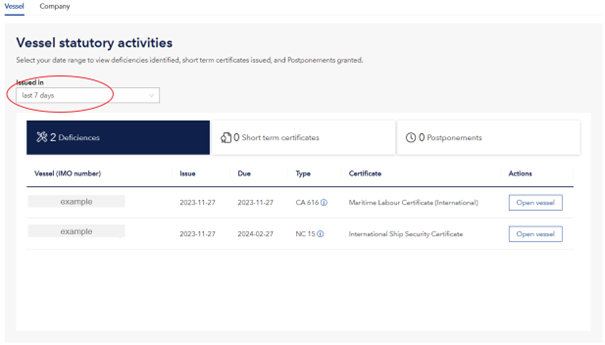
Company statutory activities shows some selected statutory activities conducted by DNV to Companies (ISM) on behalf of your Flag Administration the past week.
The time range can be changed using the drop-down, default is set to last 7 days.
The activities are:
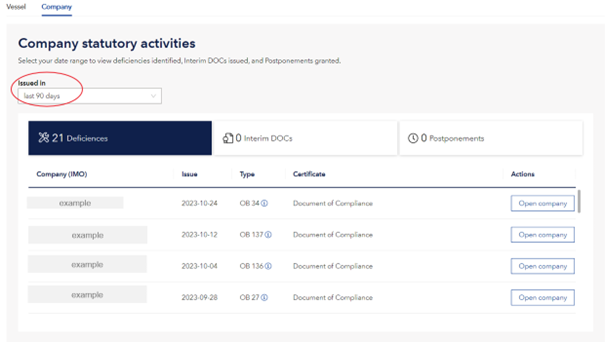
The fleet compliance is default set to show vessels, but can be changed to list companies at the top of the dashboard.
This view shows vessels under your flag, and by default shows the vessels that may become overdue the next 7 days. This time range can be changed in the drop-down, or you can choose to show all vessels under your flag.
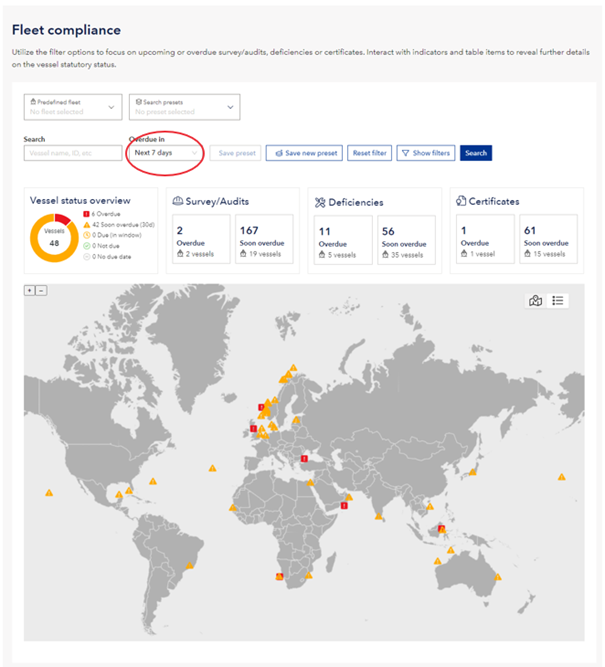
You can choose whether you want to see the vessels by location on the map, or as a list, by the icons in the top right of the map.
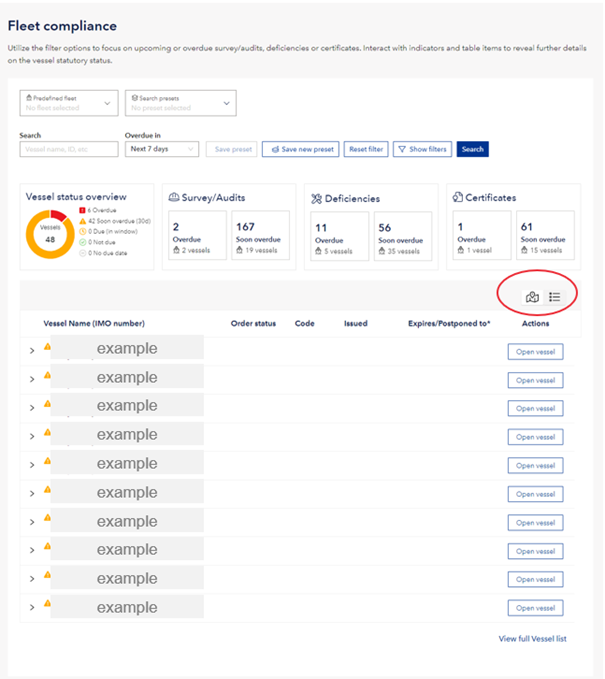
The filter buttons above the map will make it easy to filter what is overdue/ soon overdue for the vessels.
Click on any vessel (icon) in the map to learn what is overdue/ soon overdue on the selected vessel.
The blue info icon will add information of the content of the CC/CA/NC
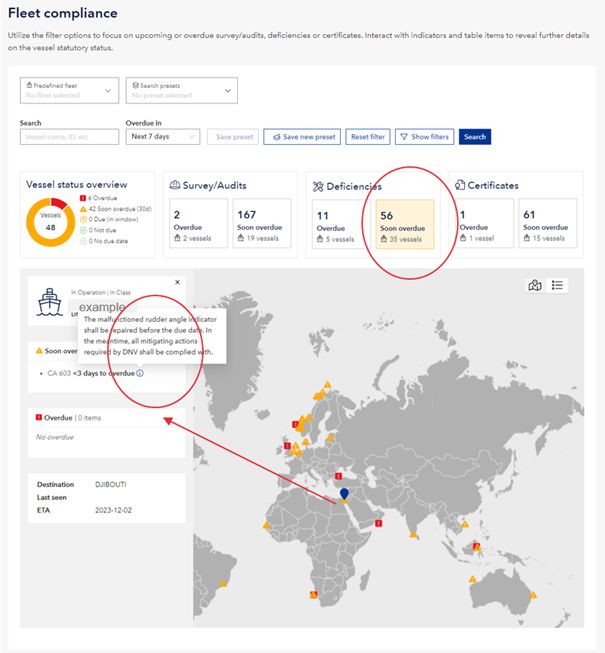
The dashboard can be filtered further through the many filtering options, found under ‘show filters’.
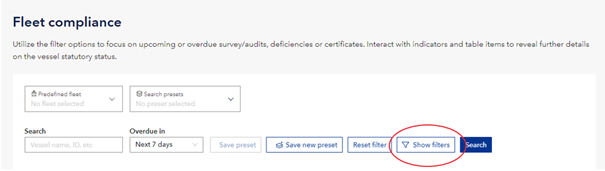
You may save any filtering you have done as a pre-set – which you can reuse any time you visit the dashboard.
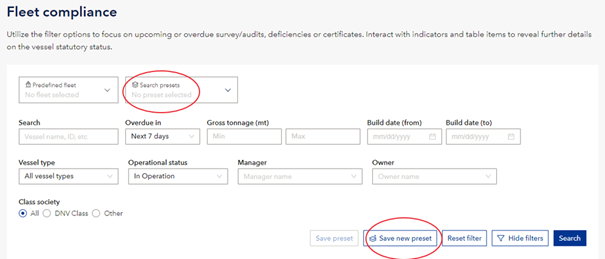
This view shows companies owning or operating vessels under your flag, and by default shows the companies that may become overdue for ISM certification the next 7 days. This time range can be changed in the drop-down, or you can choose to show all companies operating vessels under your flag.
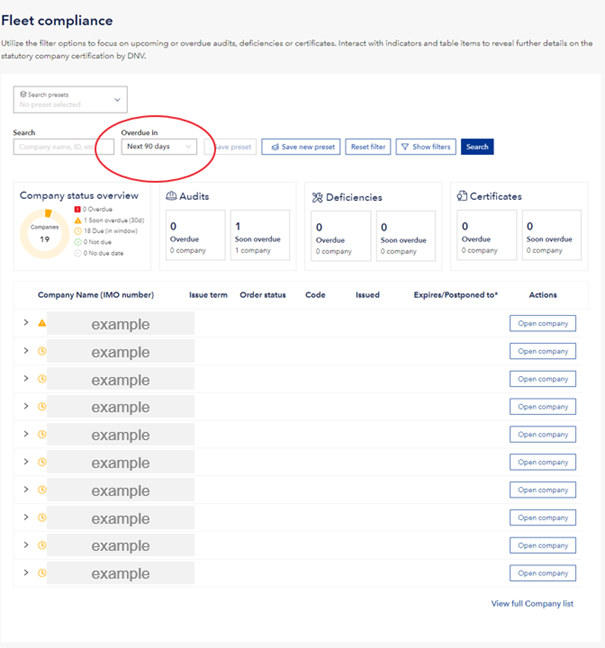
The dashboard works the same way for companies as for vessels – where you may narrow the search using the filter buttons for overdue/ soon overdue audits, deficiencies, or certificates.
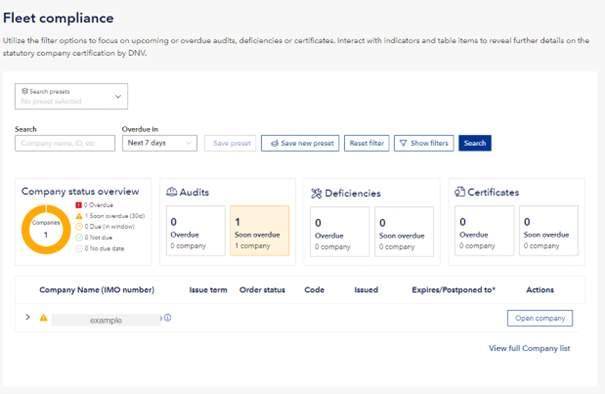
You may also filter using free-text search, search for specific companies or only companies who are DOC-holders, managers or owning vessels under your flag.
Any filter can be saved for re-use later.