

By clicking the 'Notification bell' in the upper left corner, you will enter the activities page where notification settings can be done.
These settings are set per user, and apply regardless of package input in Approval – Vessel in Operation (“Send emails to”) or if set as contact in the Alteration order. For example, if notification for “PlanApproval created” is “off”, the user will never receive such notification, even if the email is added to a new package sent.

The list contains all items that have been received, the available items are:
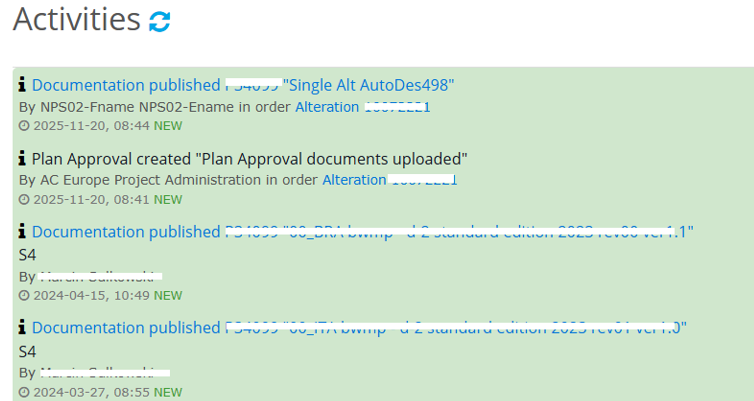
New items are indicated with green. To see read activities please click the "Show all activities" button.
On the right hand of the item there is a menu for item specific settings.
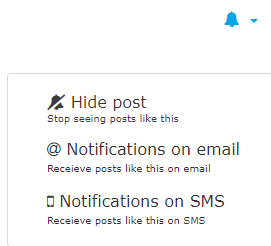
The default setting is that all items are set to notifications on, which means that the items will appear in this list as soon as they are given from the system. Each user will have their individual settings.
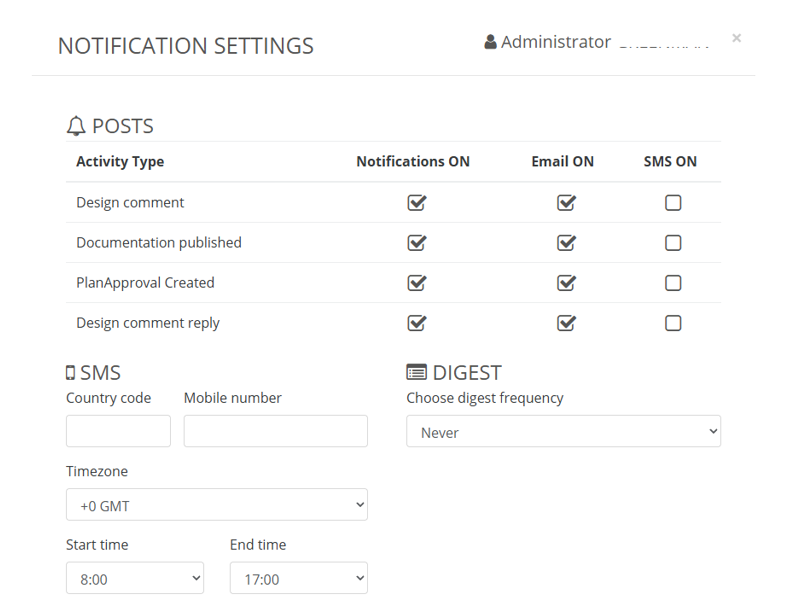
You can receive notifications on email or SMS by filling in information in the SMS or email address boxes. For the SMS service, please specify country code, mobile number, time zone and time period during the day for when to receive the notification. Email notifications are sent to the email address of the logged in user and cannot be changed.
Please note that if an item hasn’t been received, it is not possible to change the settings for this item. If the settings page has been visited and some settings have been made, the default setting is that email will be on for all new categories.
This option gives the user the possibility to choose frequency on the digest notifications. By default, the setting is never, that means that the notification will be received as soon as it is available, but there is also possibility to choose Daily, Weekly or Monthly digests.