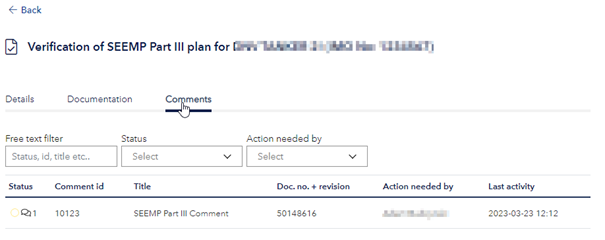Veracity for Class Maritime Portal
Comments

During SEEMP Part III verification, you might receive comments from the verifier.
Comments are visible in SEEMP Part III fleet overview page under 'Verification'
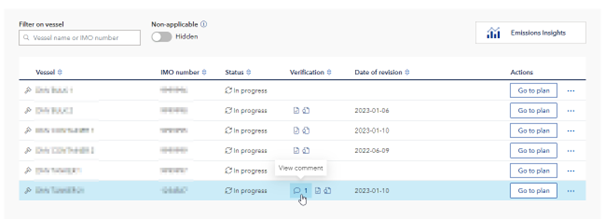
When you click on the bubble, you will be redirected to Comments in Order module.
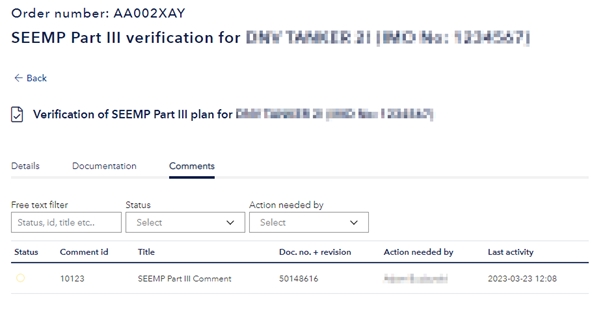
You can reply to this comment, clicking on it and using 'New reply' button.
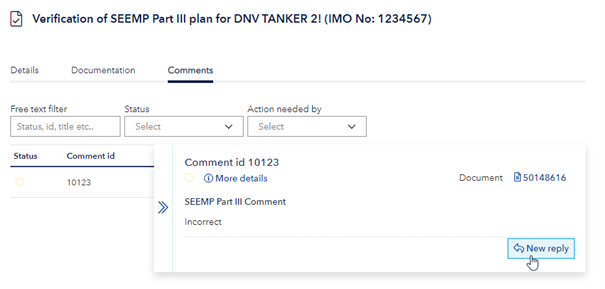
You can write your answer and add the files in the comment section. After that, click 'Send' to provide the answer to the verifier.
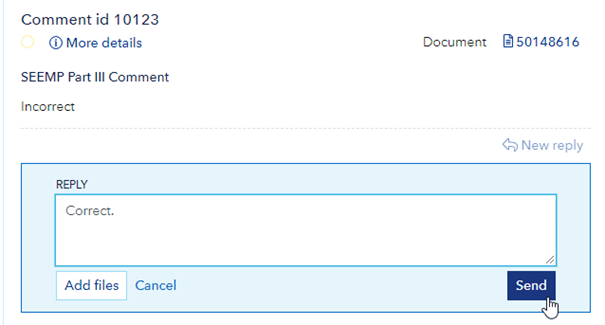
You can also access comment section by using 'Go to order' button after clicking on 3 dots under 'Actions' for specific vessel.
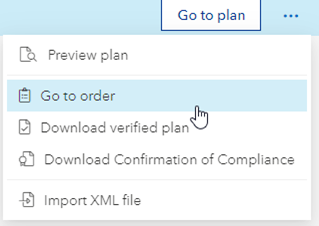
You will go directly to Order module where you must click on 'Verification of SEEMP Part III plan for ...'
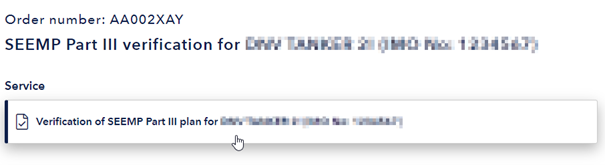
Then, click 'Comments'