

After clicking 'Go to plan', you will be redirected to vessel's SEEMP Part III Introduction page.
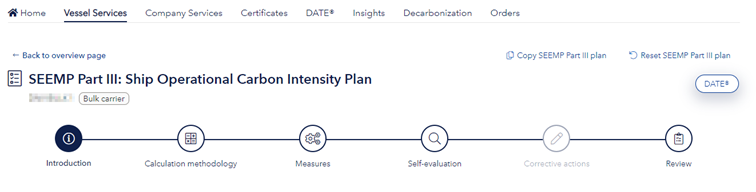
You can copy SEEMP Part III plan from another vessel using 'Copy SEEMP Part III plan' button. You will see a pop-up window that will let you choose which sections of the plan from which vessel you would like to copy.
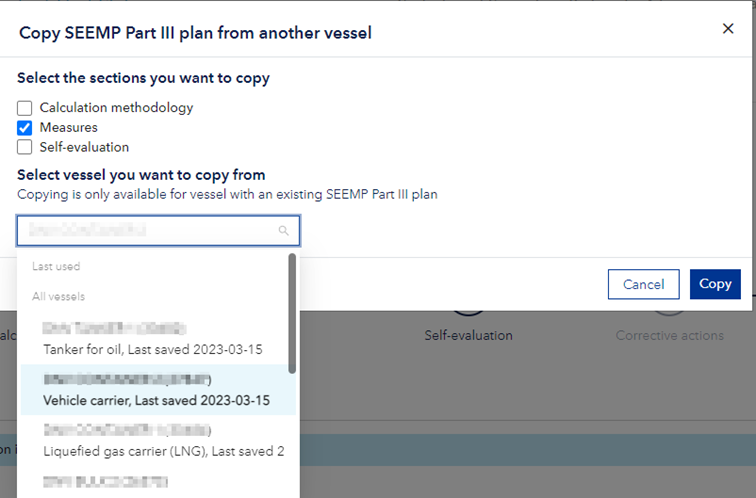
You can also reset SEEMP Part III generator to the initial state using 'Reset SEEMP Part III plan' button.
Below, you will see your vessel's particulars.
If pre-filled un-editable information is incorrect, please contact DNV via DATE.
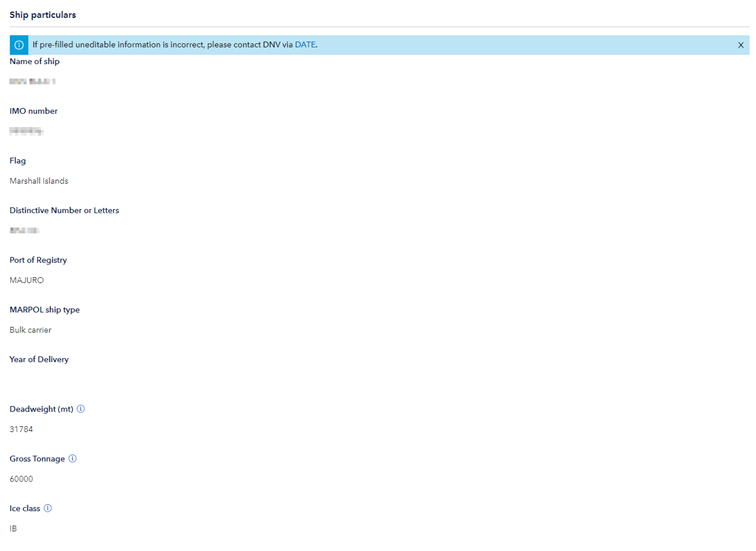
Below the ship particulars, you can see 'Historic CII' section:
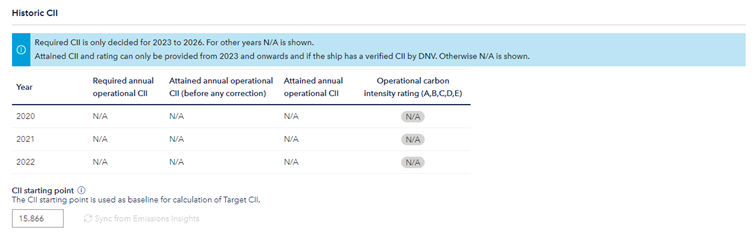
CII starting point is based on vessel's estimated CII from Emissions Insights. It can be changed but the documentation confirming the value shall then be provided.