

Next page in SEEMP Part III generator is 'Measures'.

There, you can add measures in order to reduce your Target CII and met Required CII defined by regulation.
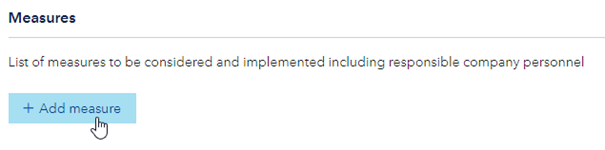
Generator has a set of predefined measures that come with ranges of impact on CII these can have.
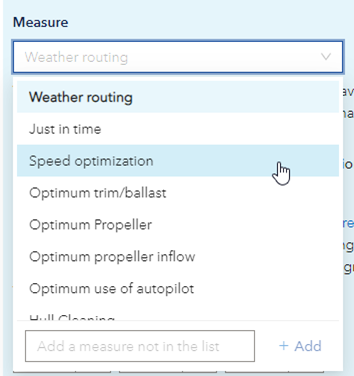
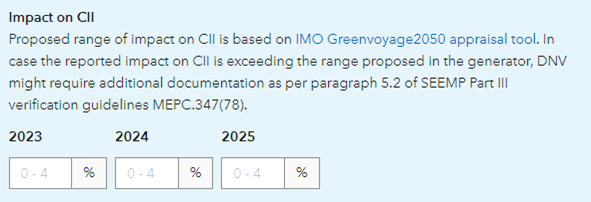
If you will state an impact that is exceeding the predefined ranges coming from IMO Greenvoyage2050 appraisal tool, you might be asked for additional documentation in order to confirm the value.
Added measures have influence on Target CII and planned Environmental Ratings visible on the right side of the page.
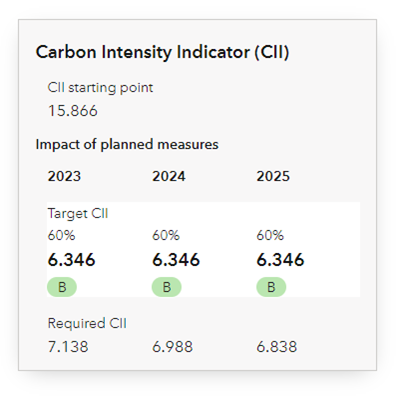
If you won't meet the required CII, you will see a yellow triangle next to your Target CII. Vessels planning not to achieve required CII cannot have their SEEMPs Part III verified since this is clearly defined in the regulation that vessels should plan to meet the requirements.
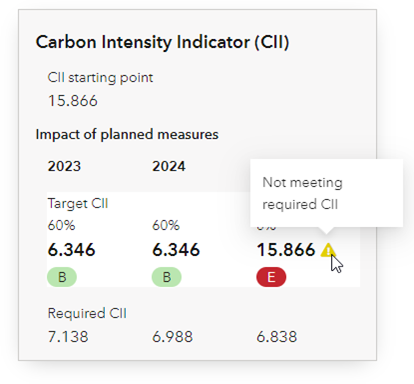
Time and method, and Impediment & Contingency measure also propose prefilled texts.
All the information for all planned measures must be filled in. Otherwise, it will not be possible to submit the plan for verification.
You can add as many measures as needed. If you would like to delete a measure, please click 'Remove measure' button at the bottom of each measure.
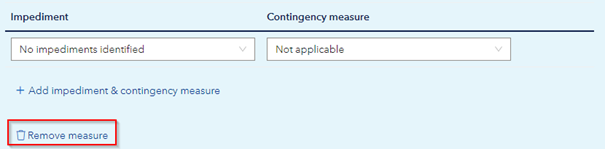
Last part of this section is 'Combined effect'. Here you can change the combined impact on CII that the stated measures have, if you don't agree with the generator's calculation method.
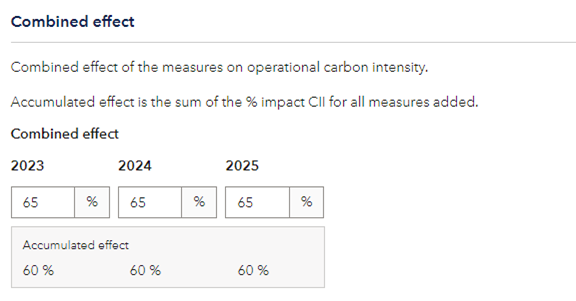
Please be aware that you will be asked for supplementary information why do you think that combined effect of the measures will be different than calculated.
All the fields must be filled in - otherwise, it will not be possible to submit the plan for verification.