
Veracity for Class Maritime Portal
Uploading manual SEEMP Part III

In order to upload manual SEEMP Part III, not using our generator you must go SEEMP Part III fleet overview page.
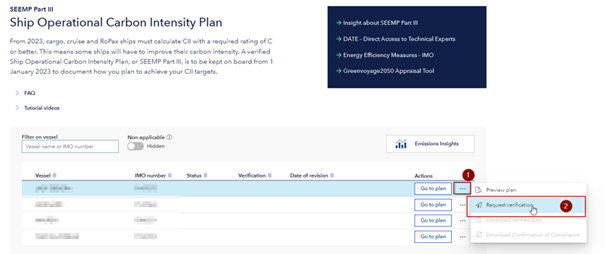
You will be asked what your file source is.
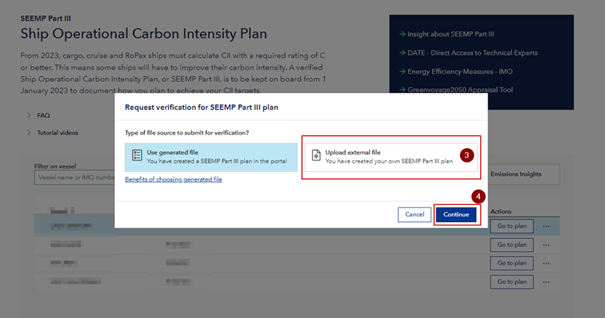
Then, you will be redirected to order module where you must state the Date of revision of your manual SEEMP Part III. It must be in line with the date on your document. Otherwise, Confirmation of Compliance for this plan won't be valid!
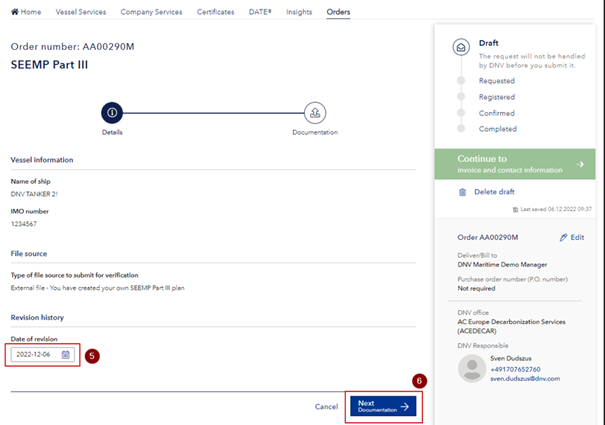
After clicking 'Next', you must upload the plan after clicking 'Upload documentation'
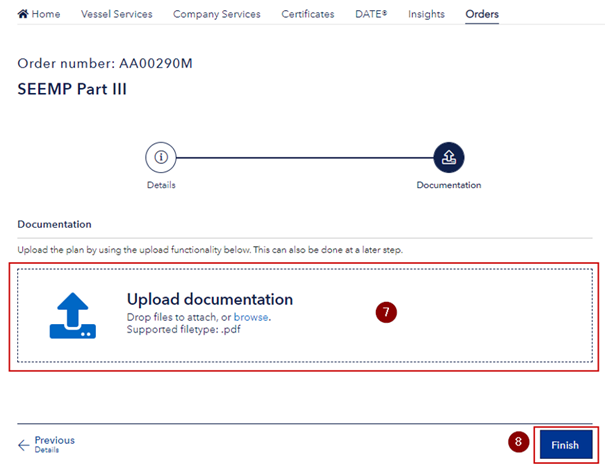
After that, you will be redirected to Invoice and contact information and submission page. Proceed further as described in ‘Orders’ section.