

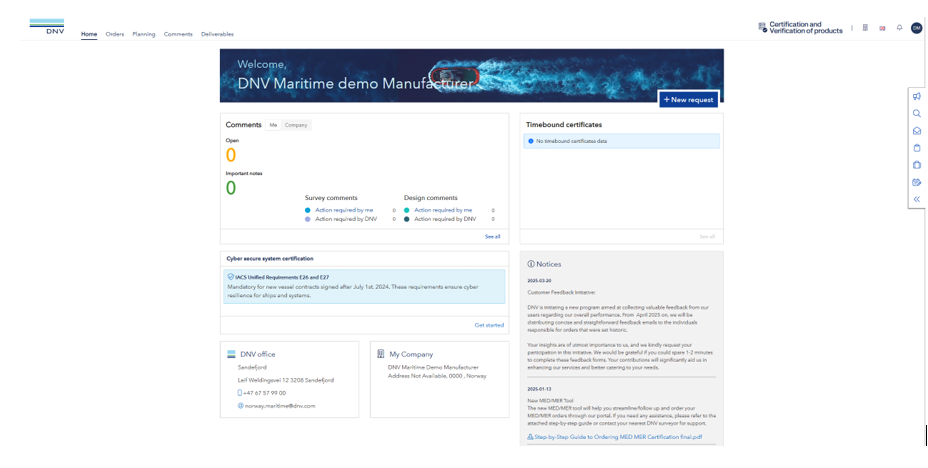
The start page provides several functionalities and information:
Home
Link to the start page
Orders
Link to a list of all DNV orders of your company since 2014. Here you may search for orders and open them to see more details.
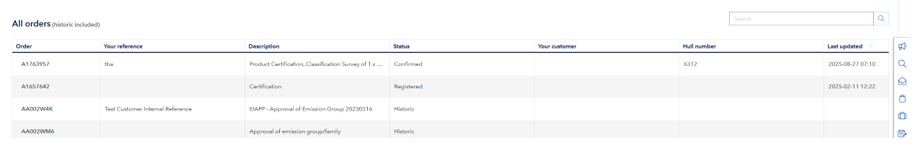
Planning
Link to an overview of all time limited DNV certificates, issued for your company. This overview shows the status of the certificates, the expiry date as well as the next required activity, including the status of this activity. Periodic audits / assessments and renewal of certificates can also be ordered from this overview. All in one place to keep your time-bound certificates valid at all time.

Comments
Link to an overview to all comments issued to your company (both for Design and Survey) that need your action for closure.
Design Comments
It shows the number of design comments for your company (Actions for company).
And it shows design comments for you (actions for you) when you have been registered as responsible person / team member for the related order.
Please click on the tile to open the list and to start comment handling.
NOTE: A follow-up of design comments by the customer is required and will be handled by the responsible DNV Approval Expert
Survey Comments
It shows the number of survey comments for your company (Actions for company).
And it shows survey comments for you (actions for you), when you have been registered as responsible person / team member for the related order.
Please click on the tile to open the list.
NOTE: These comments are for your information. The follow-up will be handled by the attending DNV Surveyor.
Deliverables
Link to an overview to all deliverables, that DNV has issued to your company since 2014. Here you need to select the applicable service first. The system will remember your last selection.


 The following actions are available:
The following actions are available:
![]() Download this deliverable (You may also select several deliverables and download the selected batch)
Download this deliverable (You may also select several deliverables and download the selected batch)
![]() E-Mail this deliverable
E-Mail this deliverable
![]() Send change request to the responsible DNV office, e.g. if a correction is necessary (Here you may upload a scanned version of the deliverable with your handwritten notes)
Send change request to the responsible DNV office, e.g. if a correction is necessary (Here you may upload a scanned version of the deliverable with your handwritten notes)
![]() This is a link to the information connected to your company. Here you find contacts, visit addresses, company addresses, reserved certificate numbers and your companies’ settings. The settings are showing which services are used for your company and a possibility to change this as to your preference.
This is a link to the information connected to your company. Here you find contacts, visit addresses, company addresses, reserved certificate numbers and your companies’ settings. The settings are showing which services are used for your company and a possibility to change this as to your preference.

You may select your preferred language for the portal menus.
 The Activity Steam is a list of notifications to you as a portal user.
The Activity Steam is a list of notifications to you as a portal user.
Here you can see notifications, addressed to you, but also notifications to the entire company
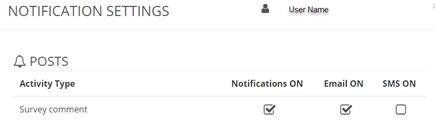
Following icon opens your profil; and you have direct access to
You can log out; in this case the last settings (i.e. language) will be re-used, when you log in next time.
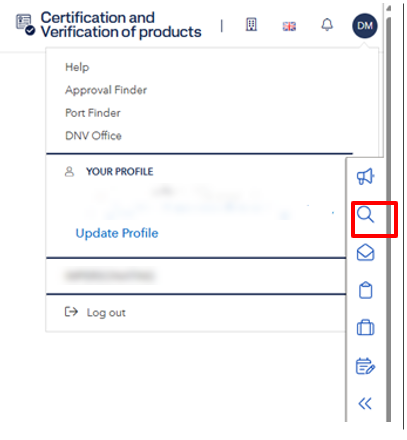
If you enter data in this field as per above red box, e.g. the internal order reference of your company, the system checks, whether an order exists or not. If an order exists, you may open it by clicking on ![]() . Otherwise, you may start a
. Otherwise, you may start a  for this reference (see service specific descriptions).
for this reference (see service specific descriptions).
 Draft Orders is a link to a list of orders, that you have not yet sent to DNV.
Draft Orders is a link to a list of orders, that you have not yet sent to DNV.
In the first view you see all orders, where you have been registered as responsible person / team member. But you may also open the list for your whole company.
You can open these orders from the list and continue the registration.
Here you also find an action button for requesting a visit to an order in the list.

 Ongoing Orders is a link to a list of orders, that have been sent to DNV.
Ongoing Orders is a link to a list of orders, that have been sent to DNV.
In the first view you see all orders, where you have been registered as responsible person / team member. But you may also open the list for your whole company.
You can open these orders from the list and depending on the order status you may still modify them.
Here you also find an action button for requesting a visit to an order in the list.

 Ongoing Visits is a link to a list of visits, that have been requested at DNV. In the first view you see all visits, where you have been registered as responsible person / team member. But you may also open the list for your whole company. You can open these visits from the list and depending on the order status you may still modify them.
Ongoing Visits is a link to a list of visits, that have been requested at DNV. In the first view you see all visits, where you have been registered as responsible person / team member. But you may also open the list for your whole company. You can open these visits from the list and depending on the order status you may still modify them.
My Company This link is available two times, as icon in the upper right corner and as tile on the left-hand side of the start page.

Here you find the following information for your company:

Contacts
This is a list of all contacts, that have been registered for the order handling.
You may add, modify, or remove users, as you feel necessary.
NOTE: This is not the list of your colleagues, that have access to the portal. For that purpose, please go to the “Maritime Access Management” tile of the Main Portal Veracity.
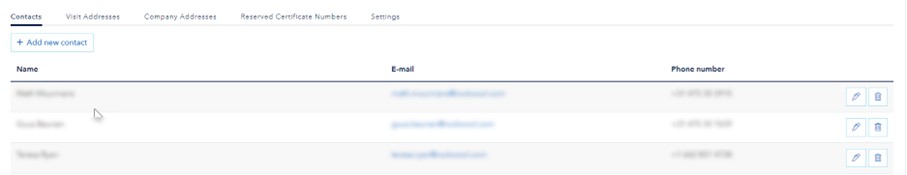
Visit Addresses
This is a list of addresses to visit your company or any other test location, e.g. an external material test laboratory.
You may add, modify or remove addresses, as you feel necessary.
NOTE: This list has been generated from different sources within the last years. We kindly ask you to review and clean this list.
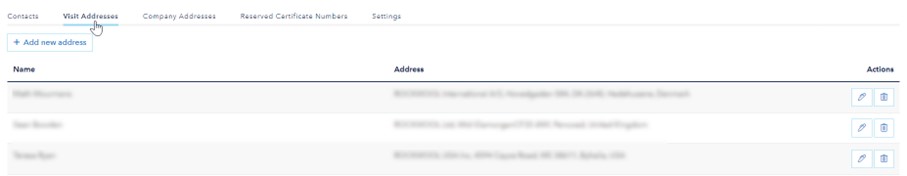
Company Addresses
This is a list of different addresses, registered in our customer database. You cannot modify these data yourself. But we kindly ask you contact your local DNV office, if you find any wrong or missing data.

Reserved Certificate Numbers
This list is only applicable for “Product Certification / -verification”.
Here you find all certificates numbers, that have been reserved for your company. You can see, for which order this number has been used. And you can also see the status of the related deliverable.
You may reserve up to 50 certificate numbers yourself. If you need more numbers, please contact your local DNV office.

Settings
This is an overview on the portal setting for your company. You may enable / disable such settings, as you feel necessary.
NOTE: These are not your personal settings, but the settings for the entire company. So please be careful with modifications.
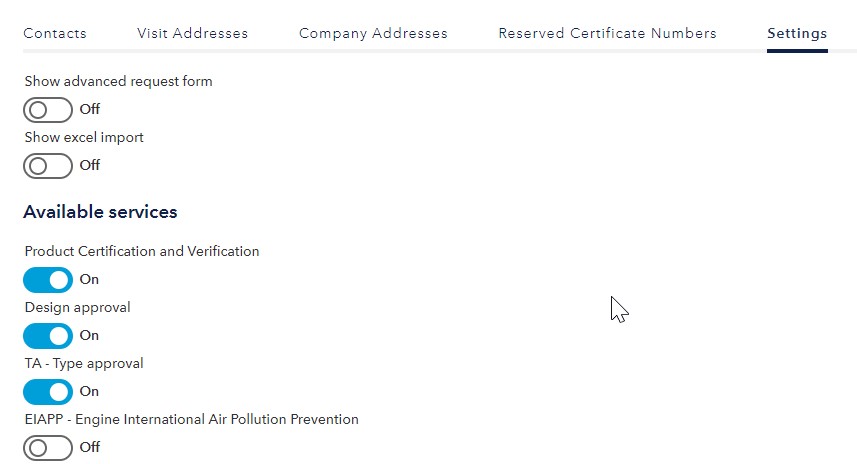

When you click on the tile, a more detailed page opens with the following information:

Notices is a field for information of the local DNV office to the related customers.