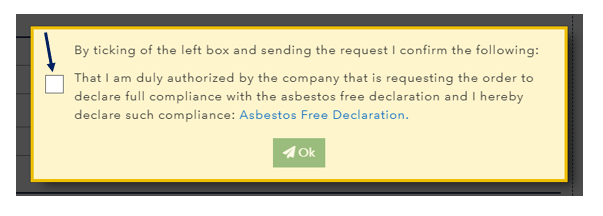NOTE:
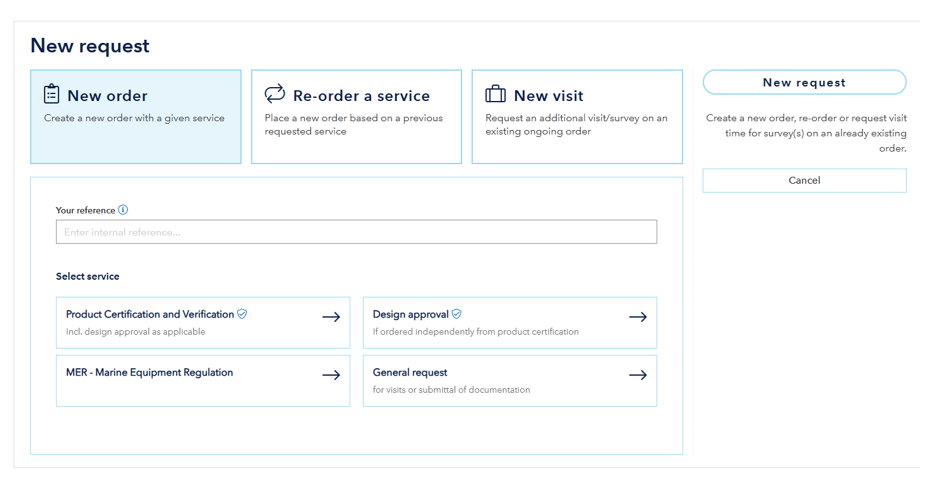
If the order already exists, please click on 'Continue'. This opens the existing order for further handling.
_files/image003.jpg)
The registration of a new order starts with 'New request', top-right of the main page. You will then get the option to create a 'New order', 'Re-order a service' or to create 'New visit'.
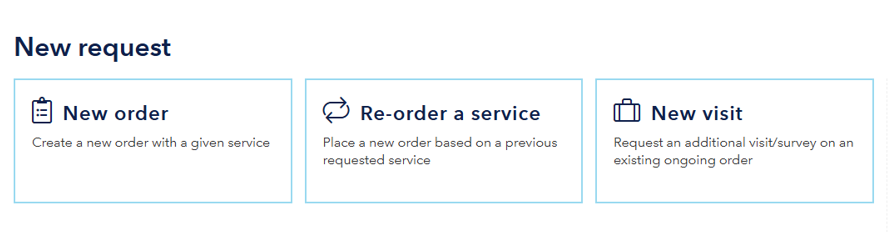
When you click on Create new order, a new view opens. Here please enter the reference number of your company.
Then please select the service, that you would like to order from DNV.
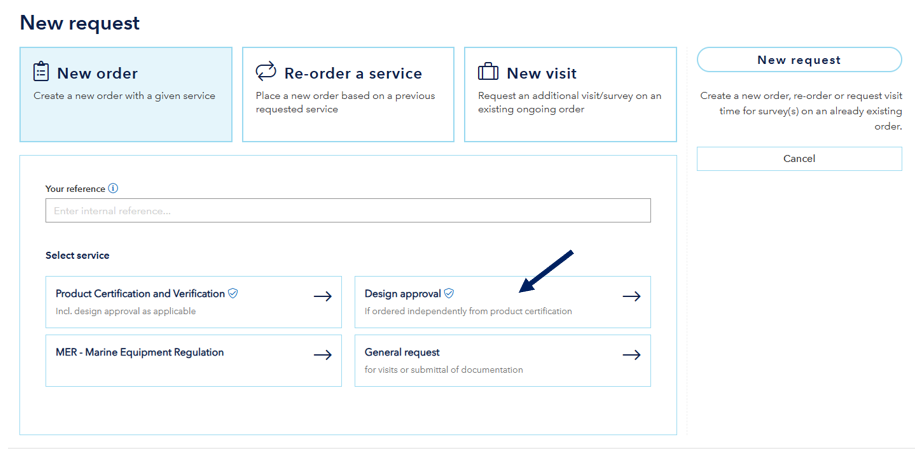
NOTE: You will often find an ![]() icon. When you move your mouse over the icon, you will get an explanation, which data we expect.
icon. When you move your mouse over the icon, you will get an explanation, which data we expect.
This part of the portal user guide covers
_files/image008.jpg)
Please click on this tile and continue with the registration, that is now split into a few steps. A first action that you need to do, is to select if the product under this scope of certification, is under Cyber Secutiry compliance IACS Unified Requirements E26 and E27 or not
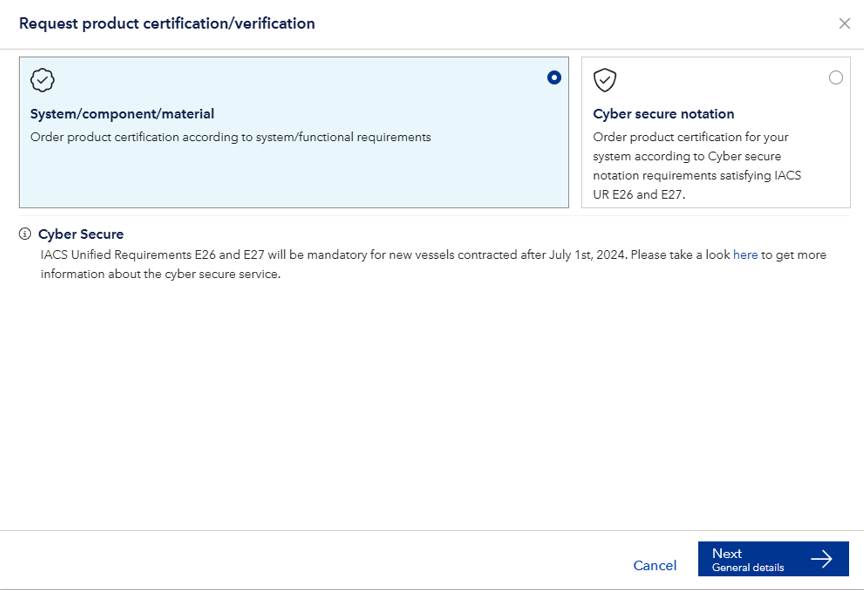
Then you can click on 'Next' and a new window will appear:
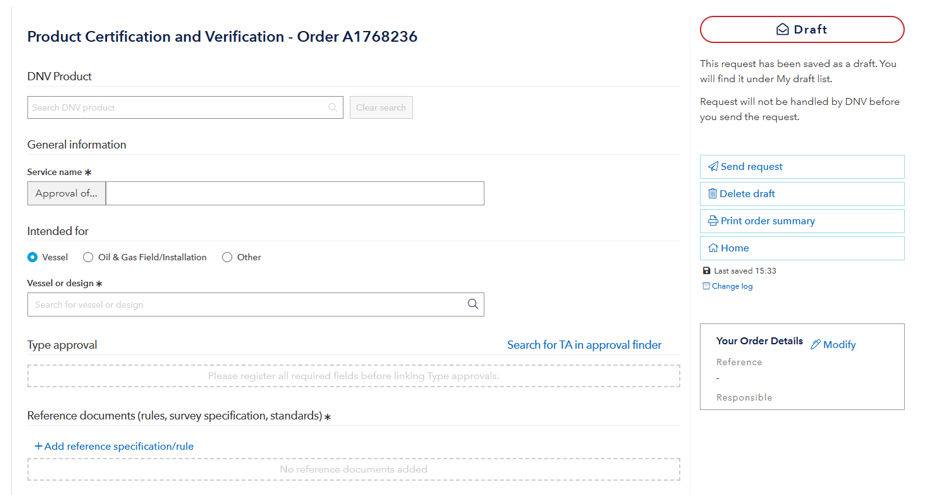
As first step please specify, what you would like to get design approved.
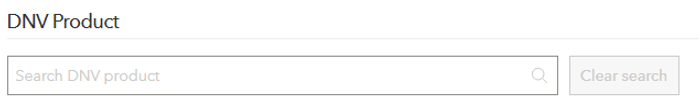
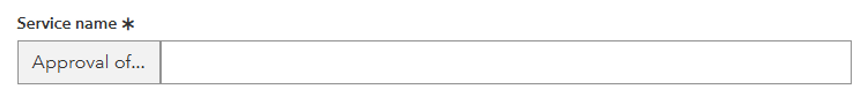
Next step is the registration of the intended installation of the product / system

NOTE: The more specific you are with the given information, the better we can define our scope of work. A general certification of a product acc. to DNV Rules may in some cases not be sufficient to accept the installation of the product on the intended vessel.
“Vessel” Can be a newbuilding, a ship in operation, an offshore unit etc. In order to select correct vessel, you may search on
_files/image012.jpg)
As soon as you have selected a vessel, you get the following information.
NOTE: Design Approval for vessels is normally based on the new DNV Rules.
If the vessel is classed acc. to old GL- or DNV-Rules, please always select the latest revision of the DNV Rules in addition by clicking on ![]() .
.
Oil & Gas Field / Installation
If the product is intended for Offshore Installation you can search by name of the installation or by the end user / operator.
_files/image014.jpg)
_files/image015.jpg)
You may then get applicable DNV Offshore Codes. But you may also add other Standards and / or customer specifications by using the link ![]() as free text.
as free text.
Other
If you have no other information from your customer, you may also select «Other».
_files/image017.jpg)
It is mandatory to add information in the free text field; here you may use the word «stock/unknown».
By default the DNV Rules will be selected as applicable reference documents. But you may delete this entry and replace it by any other DNV Rule Set or other Standards and / or customer specifications by using the link ![]() as free text.
as free text.
NOTE: If you are not able to find a vessel or Oil&Gas Field/ Installation, you may use “Other”. Then please write in the free text all information, that you have received from your customer. We are then perhaps able to find the correct vessel, based on such information.
As soon as you have completed these two steps, the upload functionality becomes active. Then you may upload a cover letter and you need to upload the design documentation.
_files/image018.jpg)
Both uploads work either with browsing for the files on your computer or drag and drop from your Explorer into the relevant field.
NOTE: Depending on the file sizes, number of files and the speed of your Internet you may experience a time-out. It might be helpful to upload the whole package in smaller portions.
_files/image019.jpg)
Based on the file name the system proposes drawing No. and title. We kindly ask you to update the information in this table before you send the request to DNV.
For this purpose you may ![]() download the existing data as Excel file and after modification you can upload this file again.
download the existing data as Excel file and after modification you can upload this file again.![]()
Now you have finished with the registration of the service and you can click on “done” and will appear the following window.
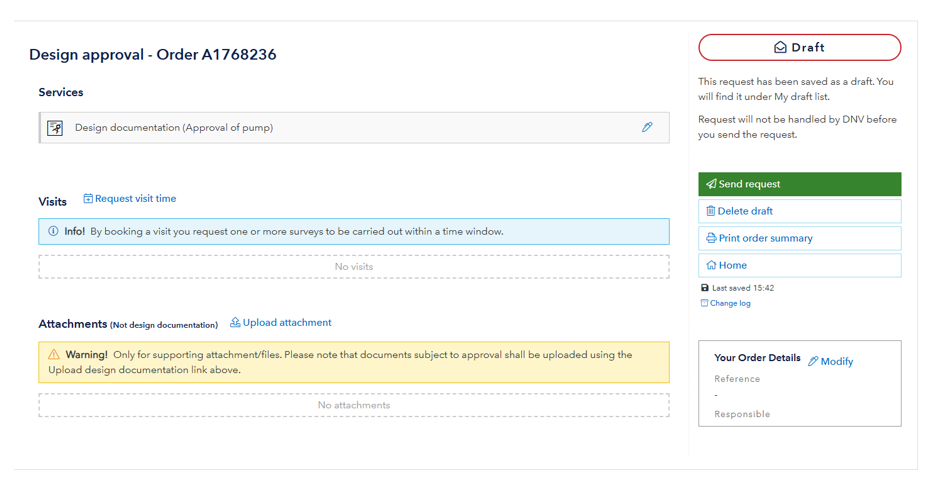
NOTE: Here you must not upload documents, intended for design approval by DNV.
Please do only upload order- or service relevant documents, like purchase order / order confirmation with your customer, survey documentation etc.
On the right hand side, you may already here upload order information. This will at least be done, when you send the request to DNV.
_files/image027.jpg)
If all is in line and done, you can send the request. Click on “send request” in right side of the page and a new window appears. ![]()
The summary of the request starts with the registered services and visits
_files/image029.jpg)
In Details you see your reference number for the order, the responsible DNV station.
_files/image030.jpg)
NOTE: The MSA-agreement is normally not relevant for Design Approval.
In Contact you can edit the contact person(s) for this order. By default, your user account will be shown as “your responsible person”. But you can also select another portal user.
You may in addition register users as “Project member”. These users will then also get our notifications and will see relevant information in the portal as “My” information.
_files/image031.jpg)
You may register your customer and the customer reference (e.g. your purchaser and the purchase order No.) Here you may select customers from previous orders, otherwise please use free-text.
NOTE: This may only be relevant, when your customer shall receive our invoice and the Approval Letter. Otherwise leave the fields blank or disable this part.
_files/image032.jpg)
![]() .
.
In Invoice you see the invoice address of your company. In addition you may register an invoice reference number (e.g. your purchase order No. to DNV) if it is not the same as your already registered reference number for the order.
If you have registered a customer, you may also specify that DNV submits the invoice and the related deliverables to that company instead to you.
NOTE: This has to be agreed between your customer, your company and DNV.
_files/image035.jpg)
In this case the invoice address changes and you have to register a contact person at your customer, to whom we can address our invoice and deliverable(s).
_files/image036.jpg)
Finally you need to click again “send request” always in right side of the page and confirmation message that your product(s) is/are asbestos free shall be selected