
Veracity for Class Maritime Portal
How to clear cache and delete cookies

Some customers might experience that information is still stored in their browser cache or in cookies. We have gathered some guidelines showing how to open a browser with "New InPrivate window" or "New Incognito window" or how to clear cache or delete cookies in browser.
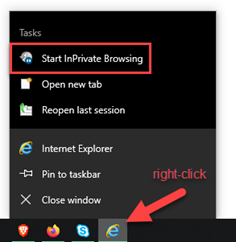
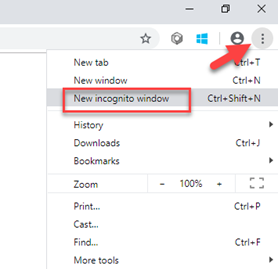
In Microsoft Edge or Chrome it is possible to clear cache for a particular website.
In most browsers, click Ctrl + Shift + Delete to open a dialogue for clearing cache and follow your browser's instructions on how to clear cache.
If your browser have stored some old cookies preventing the web browser from functioning a expected, you can delete cookies by clicking the padlock and then Cookies.