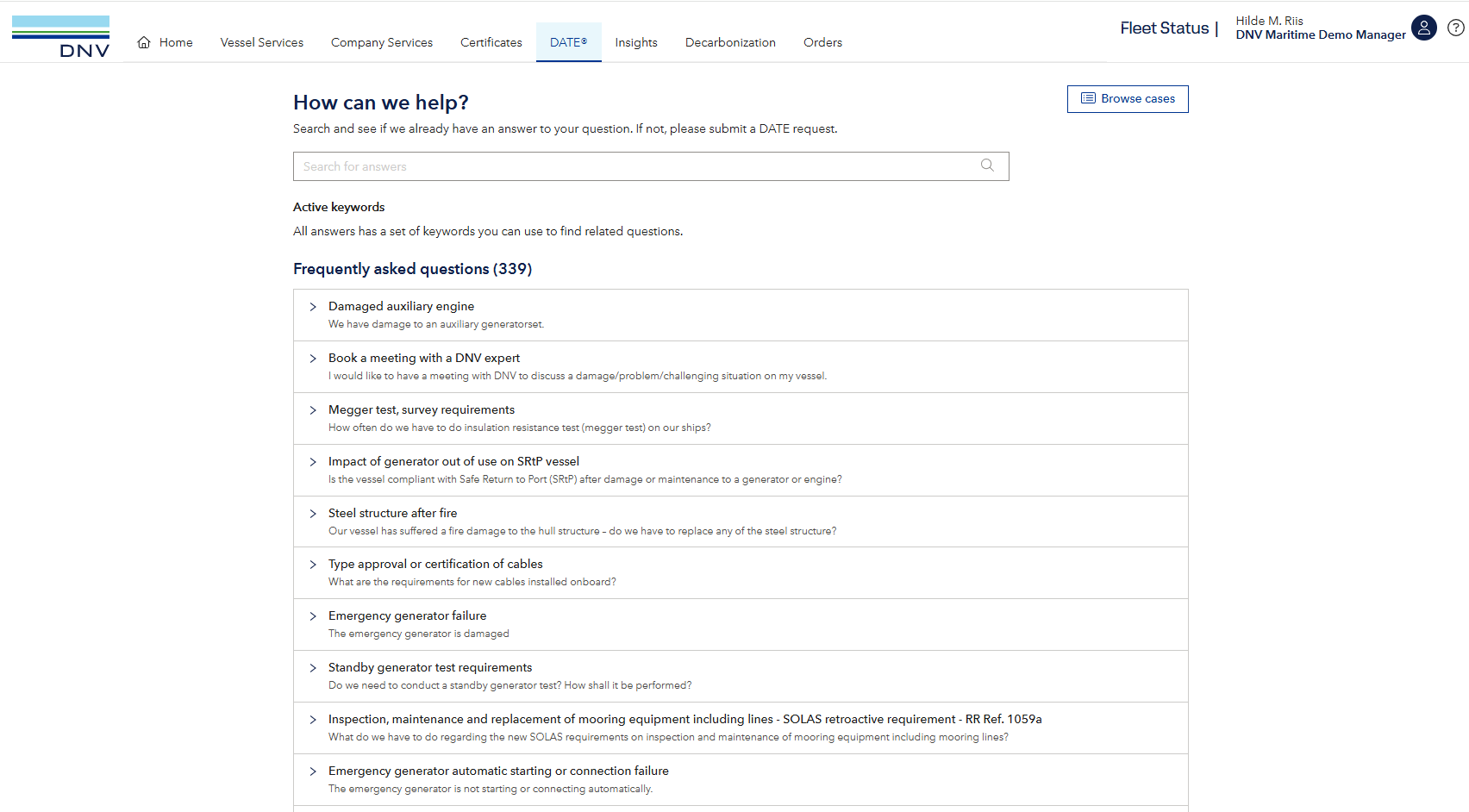Veracity for Class Maritime Portal
How to use DATE

From Fleet status portal, you can access DATE® services by clicking DATE® in the top menu, or by clicking 'See all cases' in the DATE® tile on the Fleet status home page.
The number of unread cases are shown in the widget.
This takes you to 'My cases', 'My fleet's cases', 'My company's cases' and the 'Frequently Asked Questions (FAQ)'.
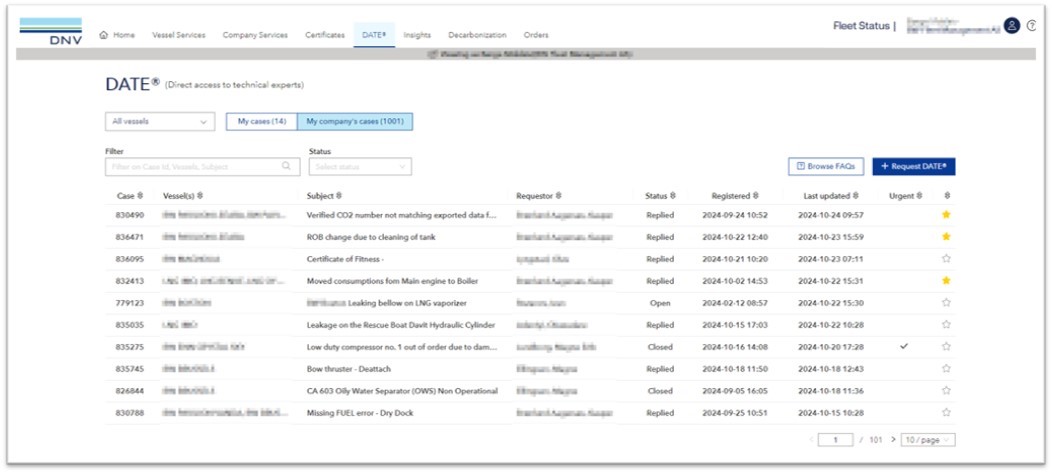
Cases can be added from 'My company's cases' to 'My cases' by clicking on the star icon () in the column to the far right.
A case already added to your personal collection is marked with a yellow star (![]() ).
).
This will make you a follower of the case, implying that you will be in copy and receive notifications (emails) on every reply from DNV or new input (follow-ups) by your colleagues.