

In 'CAP' you can access the Corrective Acton Plans (CAP) tool to review non-conformities raised during the company and ship-board audits (ships for which the company is the DOC holder), propose corrective actions and inform about the implementation of corrective actions.
When non-conformities (NC) have been issued during a company audit or a ship-board audit, this will be displayed under the ‘Corrective action plans’ tab.
The NC will remain in the list until DNV has verified on-site, either on-board at the ship or at the Company premises, that the CAP has been efficiently implemented.
If the CAP has not been accepted within the due date of the NC, the NC will be marked as overdue with a red symbol.
The status of a NC is indicated with different colors and symbols.
CAP is overdue
CAP is due
CAP is completed
CAP is verified, accepted and implemented
CAP registered by the company
When a NC is issued by a DNV auditor, the audit report will include
a) An agreed date for a CAP proposal, including details of investigation and analysis
b) A due date for implementing corrective action to eliminate the cause of the non-conformity and to prevent recurrence
The Company may use the CAP tool to propose corrective action for each NC.
Select the NC to propose corrective action plan.
When clicking on a NC, a new window will open where you can enter text and upload supporting documentation.
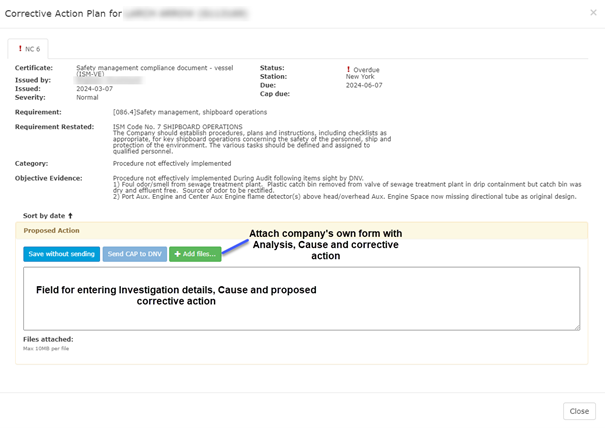
The Company needs to investigate and analyze any possible causes of NC in order to initiate the proper corrective actions, and to prevent recurrence by eliminating the defined causes.
Once the investigation and analysis of the established management system procedures are carried out, the Company should provide this information to DNV by using the CAP tool.
The Company may enter the cause analysis details and the proposed CAP directly in the tool or by uploading the documentation stored locally (e.g. the Company’s internal form) by browsing for the file and clicking 'Add files'.
After completing the above procedure, send the information to DNV by clicking the ‘Send CAP to DNV’ button. If the Company wishes to save the information for another review prior to sending, click the ‘Save without sending’ button.
When a CAP for a NC has been registered, the status symbol will be displayed as a blue triangle. The DNV auditor will then review the proposed CAP.
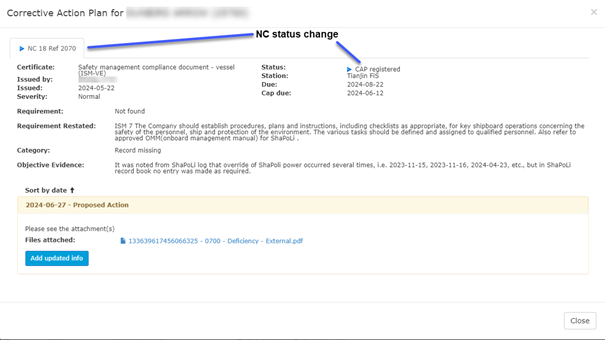
When DNV receives the proposed CAP, it will be reviewed and the status will be updated as one of the following:
To download a pdf of a ‘Status Report’, click the link to the right of the NCs. The report contains the statuses of the NCs, and may be used e.g. for reporting to flag state or other external parties on the statuses of the NCs.
The contents of any uploaded documents will not be available in the ‘Status Report’.
The Company can propose new or revised CAPs in the same way and send to DNV. The CAP tool will track the communication between DNV and the Company, until the CAP is accepted.
When the CAP is accepted, the status will be changed to ‘CAP Accepted’.
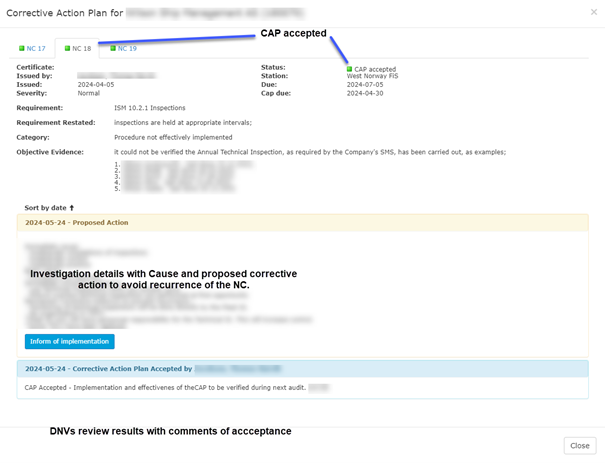
The Company may choose to inform DNV when the CAP has been implemented and the Company considers the NC as closed. The NC status will then change to ‘CAP implemented’.
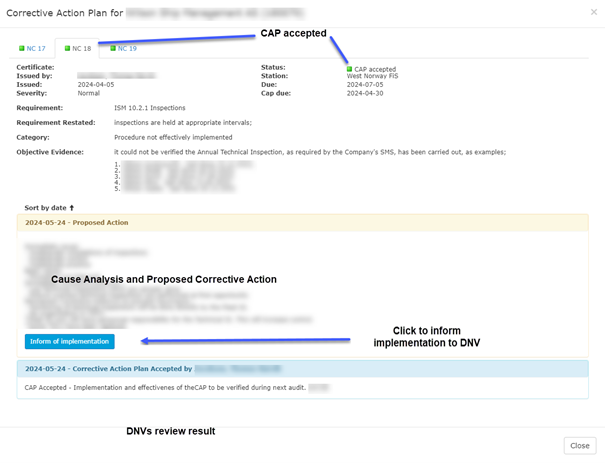
NCs will not be deleted by DNV unless an on-site verification of satisfactory implementation of corrective actions has taken place, on board at the vessel or at the Company’s premises.
Normally, the efficiency of the implementation of corrective actions will be verified during the next ship-board or Company audit. The NCs will then be deleted from Veracity for Class.