
Veracity for Class Maritime Portal
Follow up or update of DATE cases

You open a case by clicking on the 'Case Id' under 'My cases' or 'My company's cases'.
In the pane you will see the whole communication for this case and the 'Case details'.
On the case view you have also the possibility to multi-select other colleagues to follow your case.
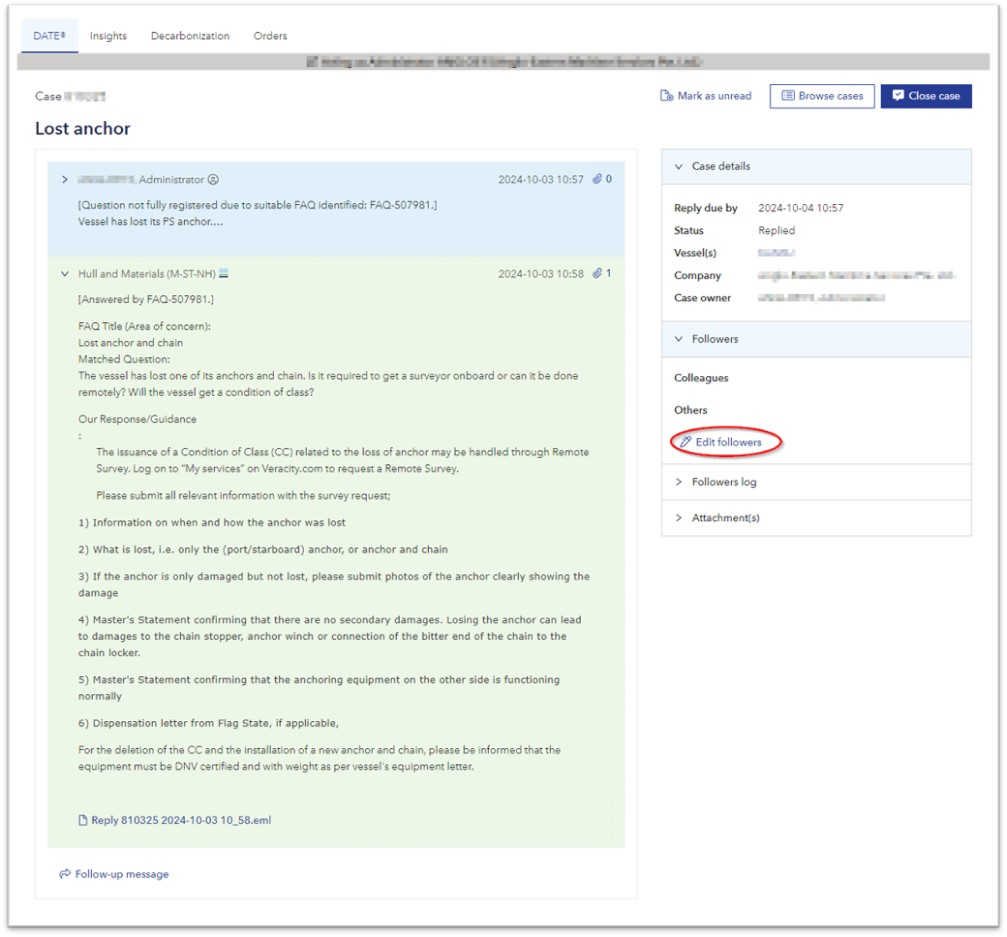
The background color indicates what has been added by a technical expert and what has been added by you:
 Added by you.
Added by you.
 Added by a DNV technical expert.
Added by a DNV technical expert.
You can update or follow up a case by clicking on 'Follow up', fill in new information and 'Submit to DATE®'.
You can close the case by clicking on 'Close'.