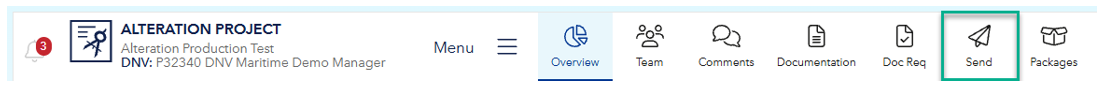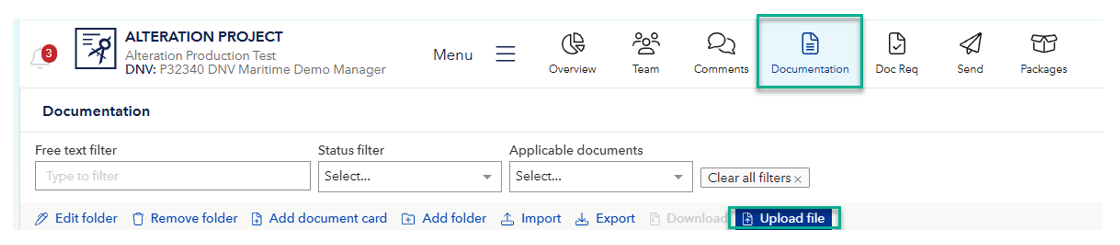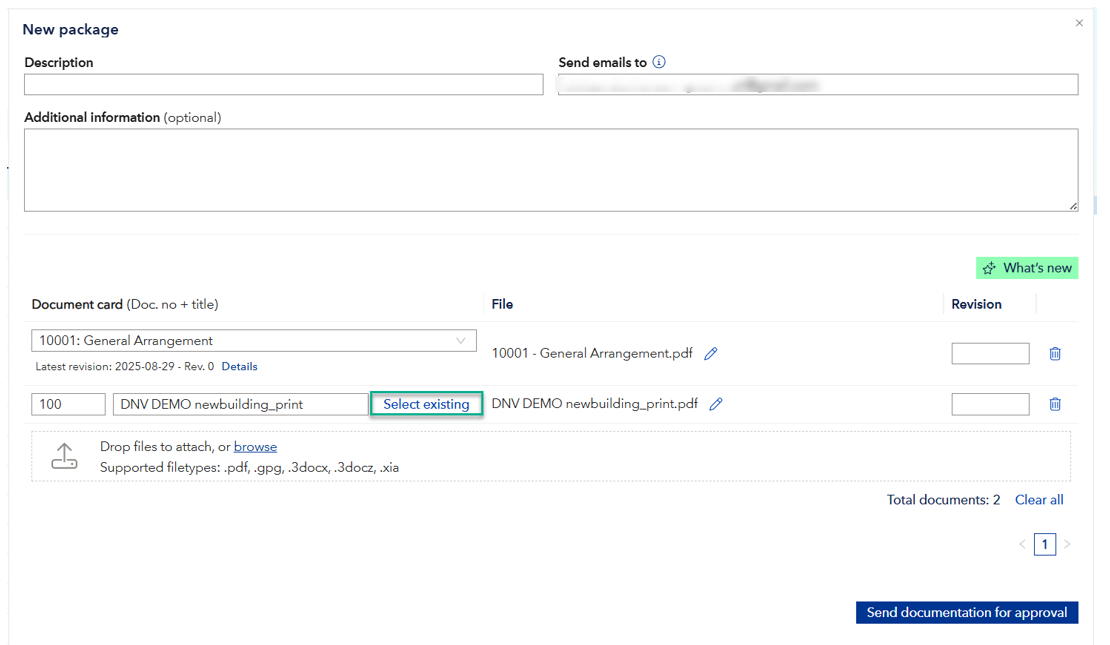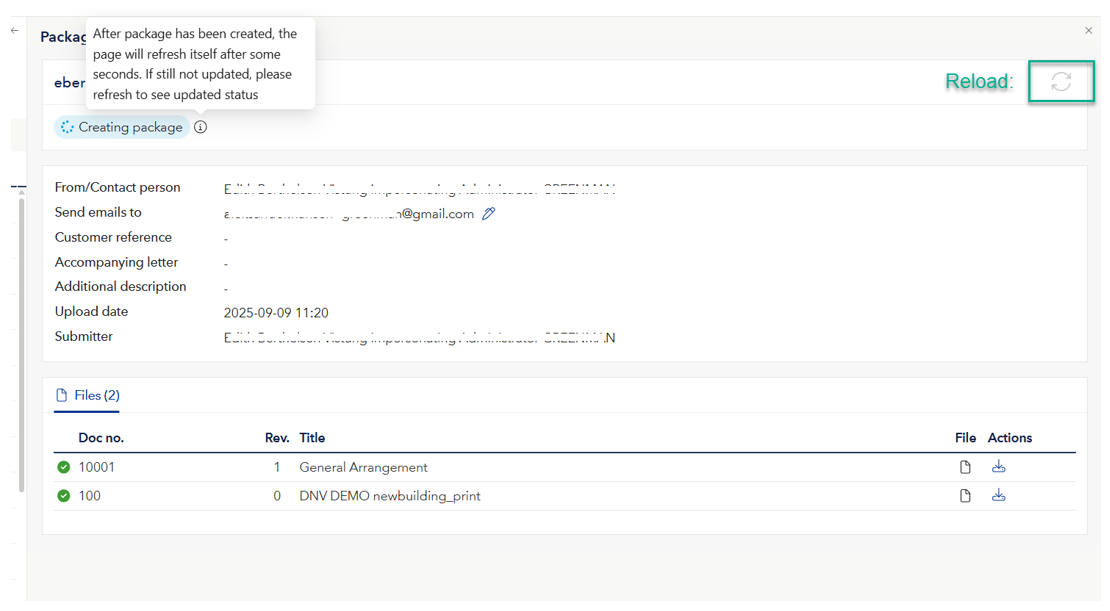To submit documentation files to DNV, you can either:
- select the task 'Send', or
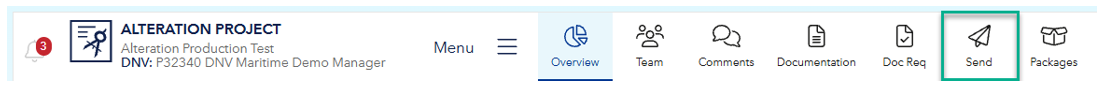
- use the Upload files shortcut on the Documentation page, which is a shortcut to the Send task:
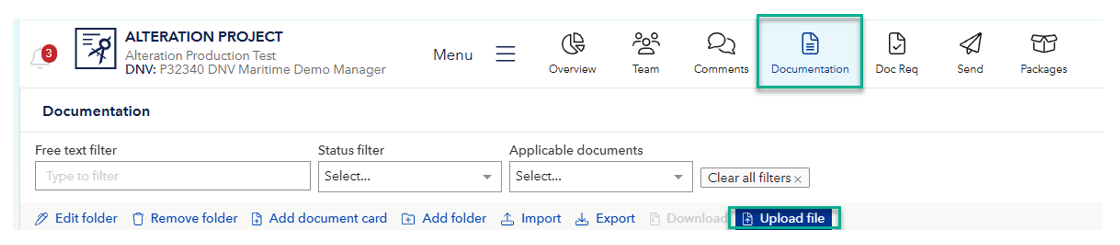
- Enter a title for the package (mandatory).
- Drag and drop the documents to 'Upload documentation' area, or click 'browse' to add files.
Supported file types are .pdf, .gpg., 3docx, 3docz and .xla. Maximum file size is 250 MB.
- Based on file names, the system will now either:
- Look for a match in the existing document cards, and if found, propose the file to be a revision of that document. Previously sent revisions are listed underneath. If the proposal is wrong, you can change to match with another document card or create a new unique one.
- If no match is found, a proposal for document number and title will be presented, both can be edited if necessary. It is possible to change to a revision of an existing document card if that was not automatically detected.
- When you have added all documents to your package and confirmed correct document number, title or revision, press 'Send documentation for approval'.
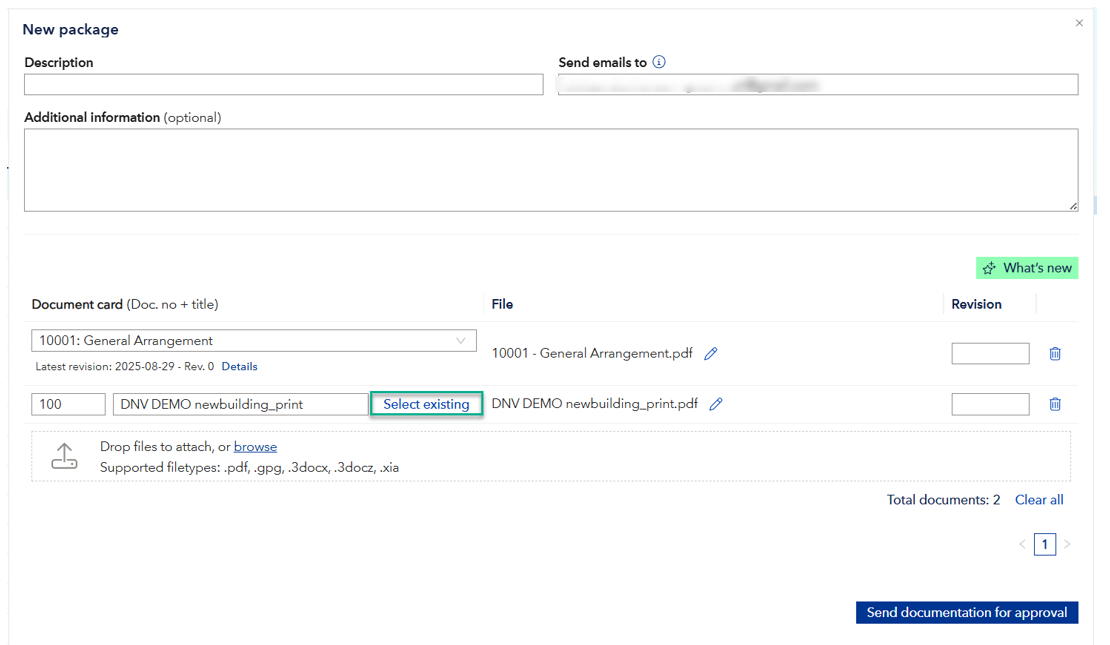
When the upload is complete, the following will be shown. The page will automatically refresh this info after a new seconds. If still not updated, it can be reloaded by using the reload icon.
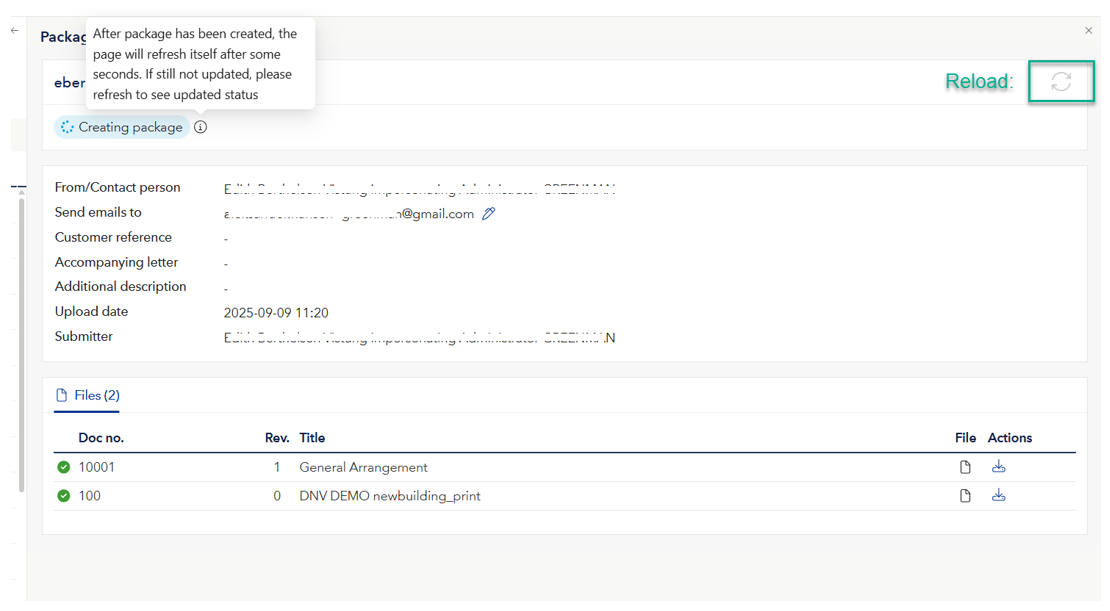
The approval work can now start, and when the review is completed, the received documents are found under the documents task.
To see a list of all the submitted packages go to Packages.
If a package should fail to upload, please go to Packages to see how the retry functionality works.