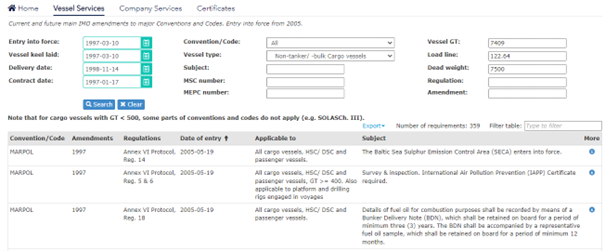From the top menu bar, you can navigate from the Home dashboard to ‘Vessel Services’
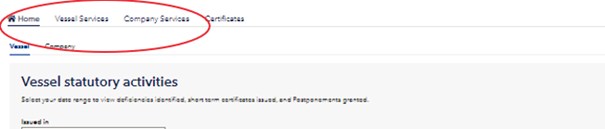
The vessel list includes the same filter and search options as the new dashboard.
The saved pre-sets from the dashboard can be used to filter vessel list, or you may create predefined fleets.
To create fleets, you may mark the vessels of interest and either ‘add to fleet’ or ‘create a new fleet’.
You can maintain as many fleets as you like and use these in the dashboard as well.
Click ‘Open vessel’ to go to the selected vessel page for more details on the vessel, its status, surveys/ audits, and certificates.
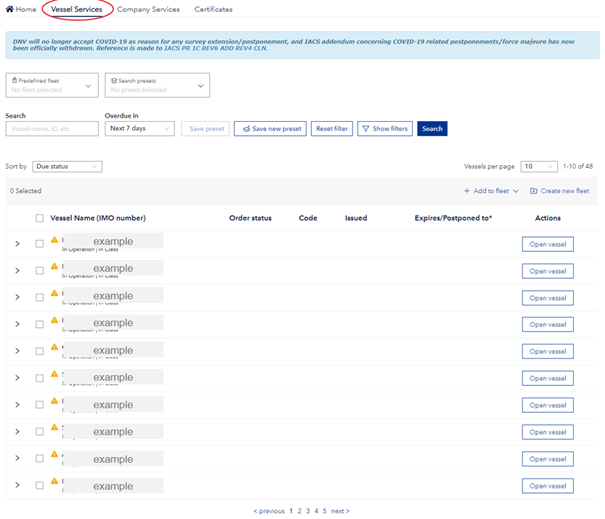
The ‘vessel services’ drop-down gives access to further features:
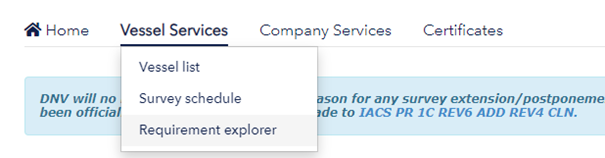
In ‘survey schedule’ you can search for single or multiple vessels to see their survey schedule.
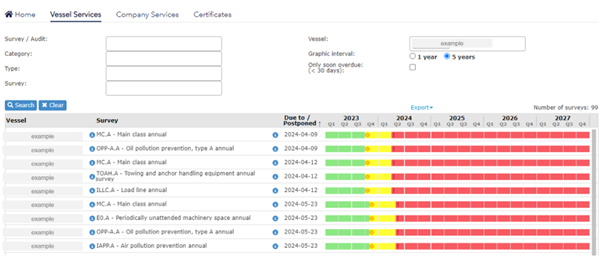
Under the 'Requirements Explorer' tab you can search and view relevant current and future statutory regulations.